Answer the question
In order to leave comments, you need to log in
How to bypass vmware vmvisor CPU limits?
I'm trying to install the VMware vSphere Hypervisor hypervisor on VirtualBox Oracle for educational purposes, the error "unsupported cpu intel family 0x06 model 0x1a stepping 0x5" crashes. My CPU is Intel Core i7-920. How to bypass vmware vmvisor CPU limits?
Answer the question
In order to leave comments, you need to log in
1. In the search bar of the browser, using auto-completion, enter "vmware-vmvisor-installer-6.5.0.update03-13932383."
2. In the search results, go to the result " https://fun-admin.ru/skachat/vmware-vsphere-6-5-sk... " and download the torrent:

3. Choose only what interests us:
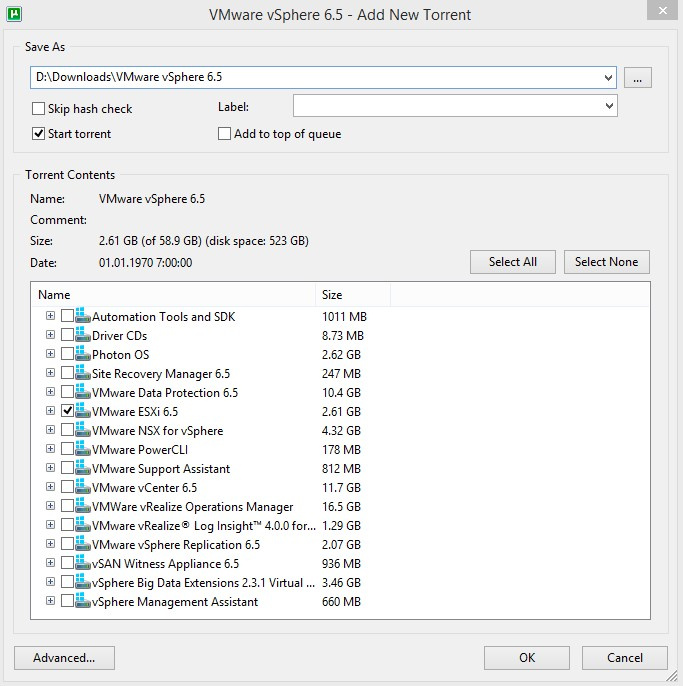
4. We go through all the iso images in order, launching them in VirtualBox and find a working one:
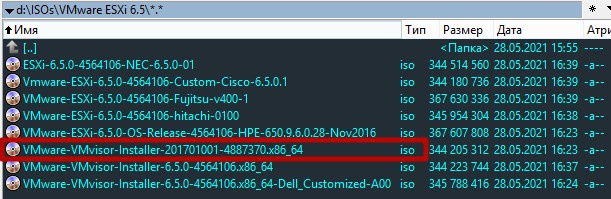
5. Go to the web interface with the root and pass parameters:
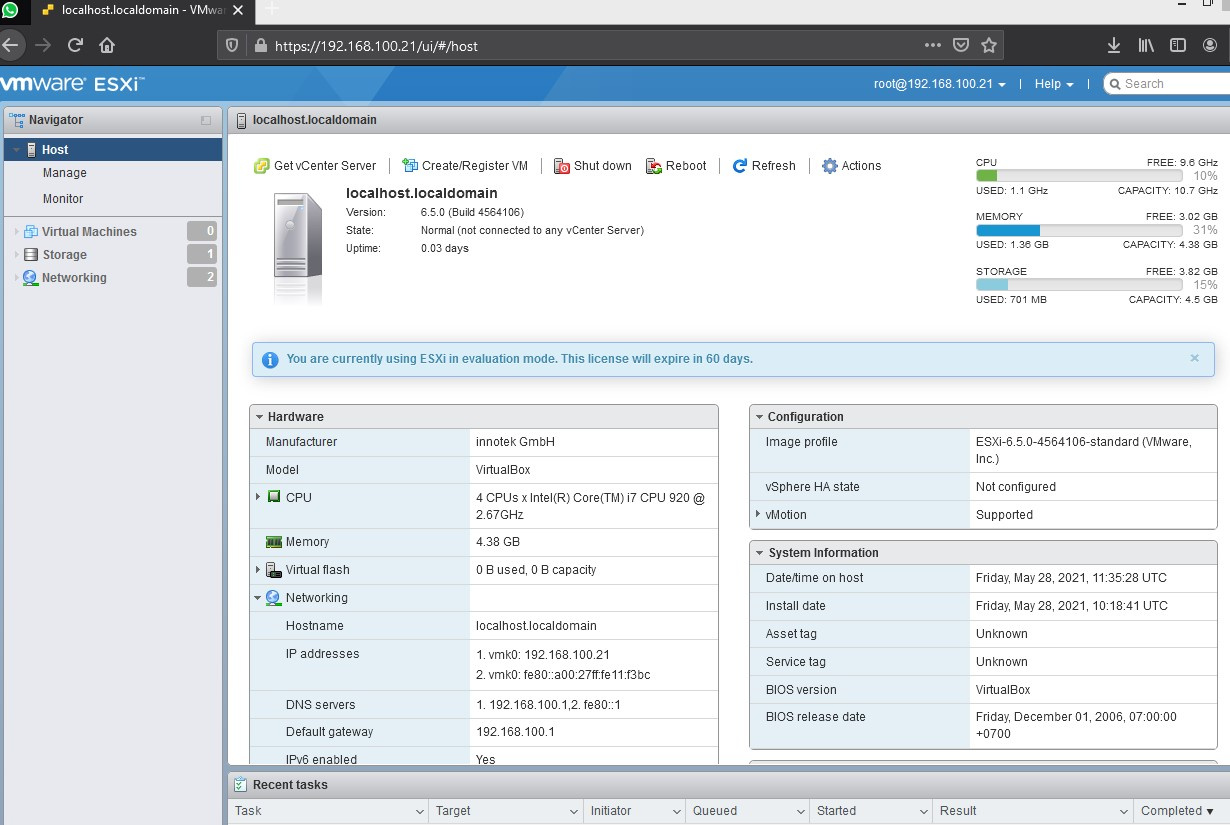
It won't work because virtualbox already uses the necessary processor directives for hardware virtualization and doesn't emulate them properly.
You can try full virtualization with qemu, without using hardware virtualization, but even if it works, it will be so slow that it will not be learning, but torment.
upd. to study most of the interesting features such as migration, you will need at least two machines (plus a NAS, I recommend taking a third, even if it’s old stuff, and making your own based on linux, iscsi based on istgt is more than suitable), a mandatory requirement is support for hardware virtualization (all processors 5+ and most 10+ years), if you need to buy equipment, as cheaply as possible, take Intel processors soldered in mitxmotherboards (I strongly recommend the J4xxx or j5xxx models, these are the latest Intel chipsets, very productive for their money)
Try enabling Nested Virtualization: https://ostechnix.com/how-to-enable-nested-virtual...
Didn't find what you were looking for?
Ask your questionAsk a Question
731 491 924 answers to any question