Answer the question
In order to leave comments, you need to log in
How to bypass error 0x0000011b?
Good day!
How to bypass error 0x0000011b?
there are 2 computers in the same network, one has a printer connected via usb, the other needs to be shared (and it doesn’t work)
I know that the error is not new and was previously corrected according to
that tyk-bang instruction.
but now I can’t delete the update (there’s not even a delete button) or it gives an error through cmd, I tried the other steps too, it didn’t help. any ideas?
Answer the question
In order to leave comments, you need to log in
Create a new local port when adding a printer and in the path specify the path \\HOST_NAME\PRINTER_NAME
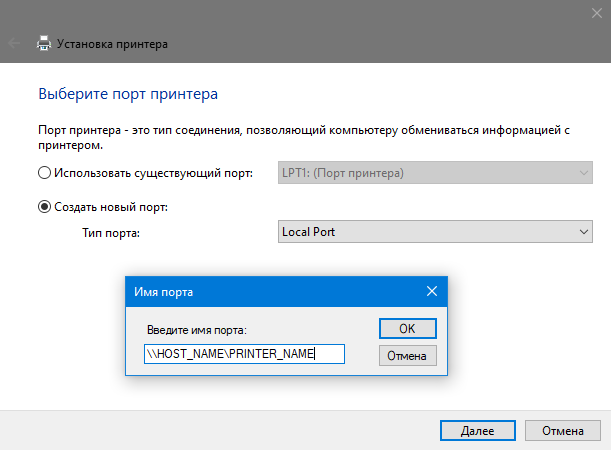
Didn't find what you were looking for?
Ask your questionAsk a Question
731 491 924 answers to any question