Answer the question
In order to leave comments, you need to log in
How to bulk enlarge images without resizing the original images, but by placing them in the center and adding margins around them ("resize canvas")?
Paint.Net has such an operation as "Resize Canvas", which allows you to increase the size of the image to the desired size by adding margins, while placing the original image in any corner or in the center (I need it in the center). This is exactly what I need, only I need to process more than a hundred pictures at once. How to do it in "batch mode"? It is desirable to be able to choose what color to fill in the added fields (including the "empty color" PNG as an option). Decisions are made for Windows and Linux. 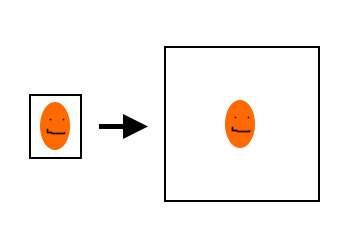
In addition to Paint.Net, I also saw such an option in FastStone Image Resizer, but as far as I understand, it cannot center the original image in the new one.
The same question in English on StackExchange .
Answer the question
In order to leave comments, you need to log in
Didn't find what you were looking for?
Ask your questionAsk a Question
731 491 924 answers to any question