Answer the question
In order to leave comments, you need to log in
How to block sending data to Yandex.Metrica?
Greetings . The Ghostery
extension is installed in the browser , and Yandex.Metrica is installed on the site. Ghostery is positioned as a protection against tracking user actions on the site. When opening the "Developer Tools" in the video browser, that the yasha metrics and gosha analytics files are blocked: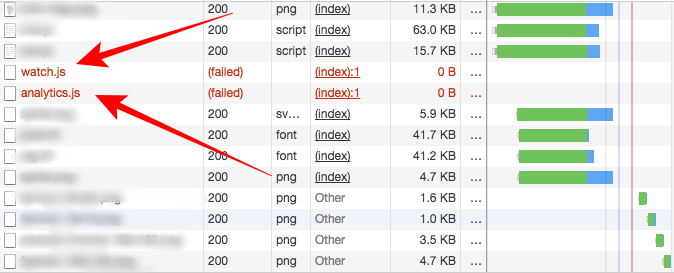
But, there is always a but - do Yasha and Gosh really receive no data at all about the visitor with the Ghostery extension installed and activated - that is the question! In the metric, of course, no data about a visitor with such an extension is displayed, but maybe all the same, Yasha and Gosh receive some data (ip, OS, screen resolution, etc.) or 146% receive no data at all data? But I can’t find out with absolute certainty what Yandex and Google actually receive ...
What do you think on this issue?
PS
In cookies and local storage, there are still some marks from the PS, but I'm not good at this.
Answer the question
In order to leave comments, you need to log in
This is easy enough to check for example in chrome, after loading the page, open the developer console, press F12. Go to the Sources tab (sources) if mc.yandex.ru and www.googleanalytics.com are visible among the sources, then the beacons worked, if not, the extension did its job.
Alternatively, try using the uBlock Origin extension, in my opinion this is one of the best solutions at the moment.
Didn't find what you were looking for?
Ask your questionAsk a Question
731 491 924 answers to any question