Answer the question
In order to leave comments, you need to log in
How to block https site on asus router?
The problem with blocking sites on the Asus router.
URL filter and keyword filtering does not work for https sites. I'm trying to close access to vk.com through the "Network Services Filter", but something doesn't work. It seems that I enter the source IP address and the range of ports correctly, although I tried various options - it does not block access. Maybe someone knows how to set it up correctly? I didn't find any examples on the internet.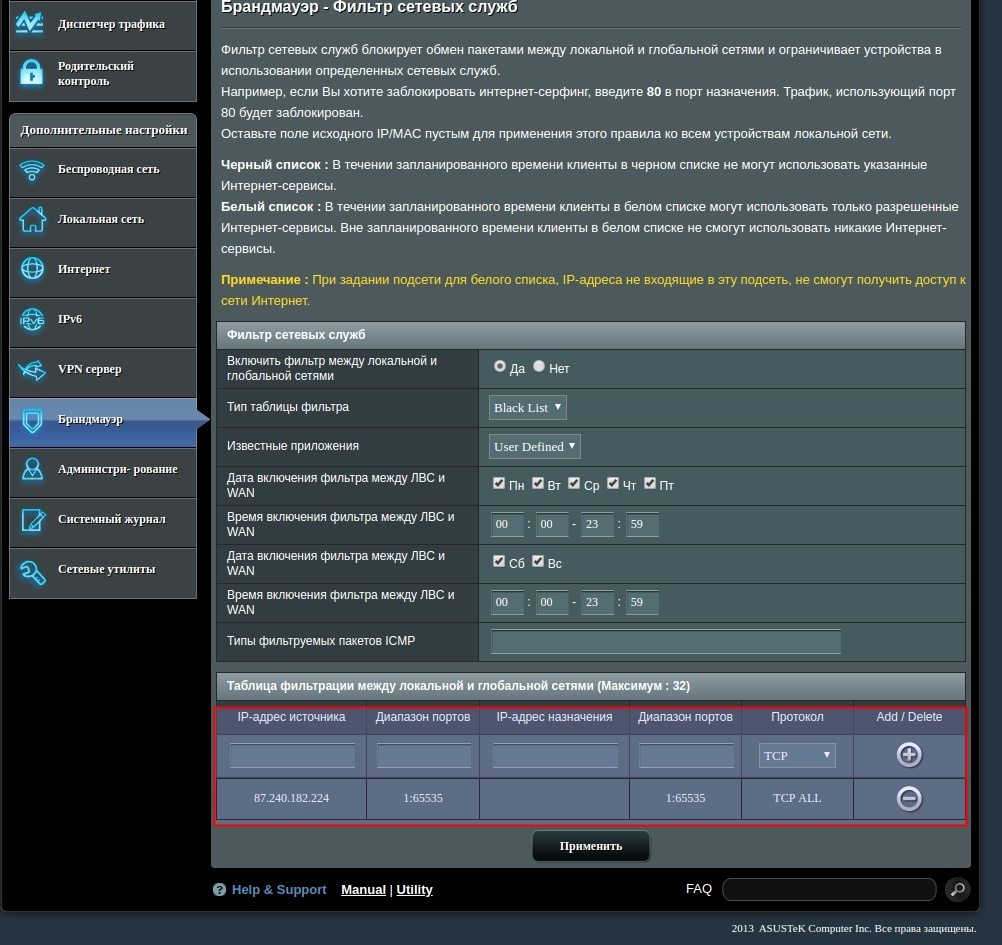
Answer the question
In order to leave comments, you need to log in
vk.com
87.240.129.133
87.240.129.71
87.240.180.136
87.240.182.224
95.213.4.234
87.240.190.64
87.240.129.187
This must be specified in the destination IP address.
And the source is the IP address on the local network (or nothing for all addresses).
After all, the request goes from the source to the server, and not vice versa.
one IP you have blocked. but VK has more than one IP.
and the source was confused with the destination, yeah.
HTTPS traffic is encrypted, so filtering by words will not work, for this you need to block MITM.
If the task is blocked - block at the DNS level.
The DNS server should return the address 127.0.0.0 in response to a vk.com request
Didn't find what you were looking for?
Ask your questionAsk a Question
731 491 924 answers to any question