Answer the question
In order to leave comments, you need to log in
How to batch compress images in photoshop?
Hello. Such a question, there are jpeg images (what type of image is attached below). In general, they are in jpg format. This image weighed 84kb, after my experiments with saving for the web, I managed to shrink it to 15kb without losing quality. The question is how to compress with such settings (settings attached below) an entire folder of images?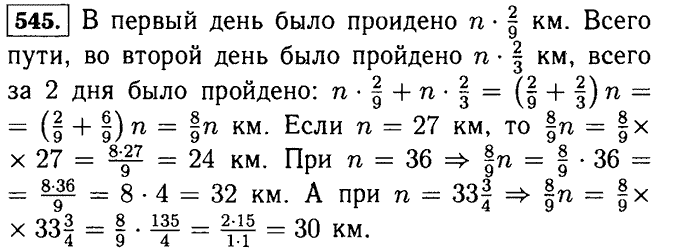
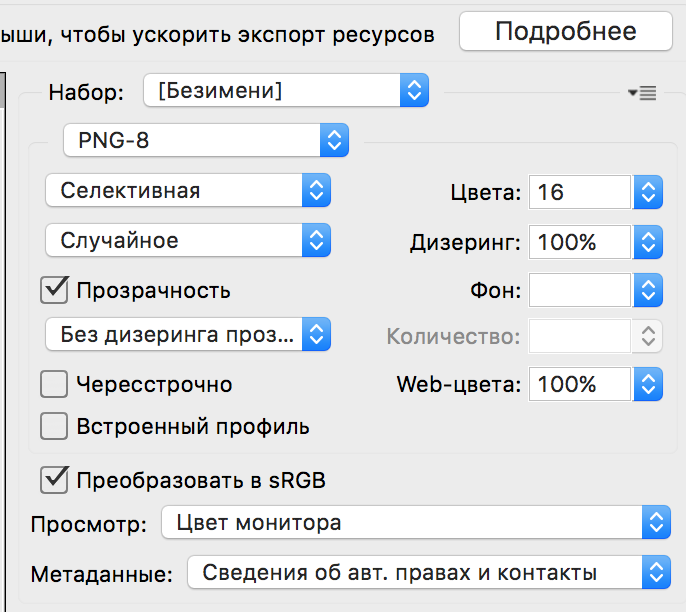
Answer the question
In order to leave comments, you need to log in
Make Action saves with the necessary settings and then run the entire volume through batch processing. File - Automate - Batch specify the desired action, source folder, folder where to put the result and other necessary settings (see for yourself what you need, there is no one universal solution).
In general, would it not be more convenient to run through libraries like OptiPNG optiJPG or analogues?
PS If you remove the metadata, then the weight will be even less.
PPS ran the attached image through optipng + pngout and removed another ~2kb of weight (which is already 15%)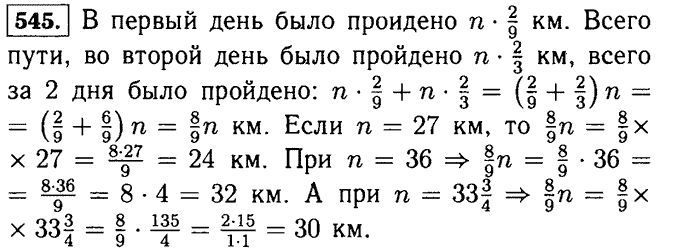
Didn't find what you were looking for?
Ask your questionAsk a Question
731 491 924 answers to any question