Answer the question
In order to leave comments, you need to log in
Photoshop throws an error: Unable to complete request, file not found?
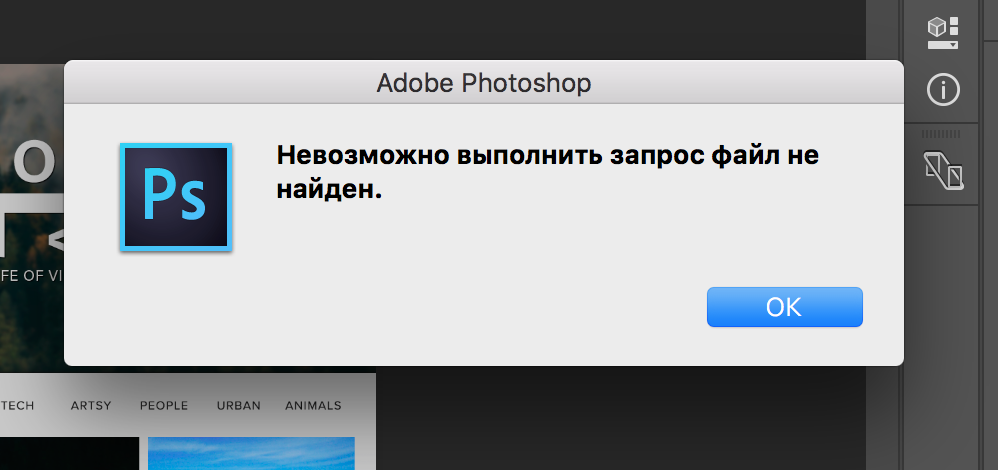
Answer the question
In order to leave comments, you need to log in
I can assume that the file is linked and the link is lost, so Photoshop does not see this file.
Good afternoon, I have the same error.
I updated photoshop 4 and after that I can not open any jpeg file, current psd
what could be the reason?
Thank you
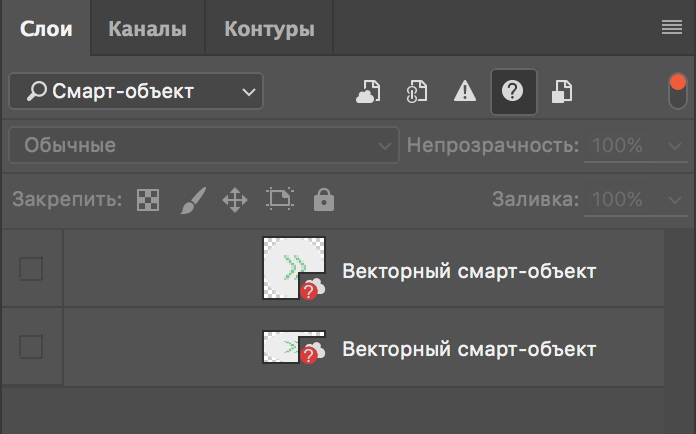
There are filters in the layers, the default is "View".
1. Select "Smart Object"
2. Filter by missing linked smart objects (question mark icon).
Then a list of smart objects will appear, the sources of which are not clear where. If they are removed, the problem will be solved.
PS My situation: I inserted icons from illustrator as smart objects, but did not save the file in illustrator.
Didn't find what you were looking for?
Ask your questionAsk a Question
731 491 924 answers to any question