Answer the question
In order to leave comments, you need to log in
How to automatically crop pictures from a white background and save them?
Given: N-th number of pictures of type A
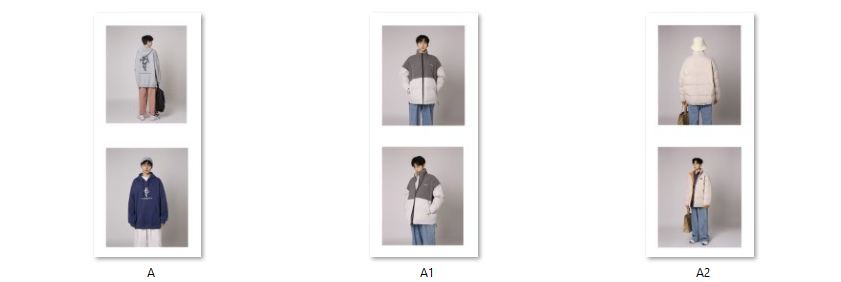
Task: automatically convert pictures of type A, which contain two photos on a white background, into separate pictures without a white background. That is, you need to cut out pictures from white covers. To get it like this:
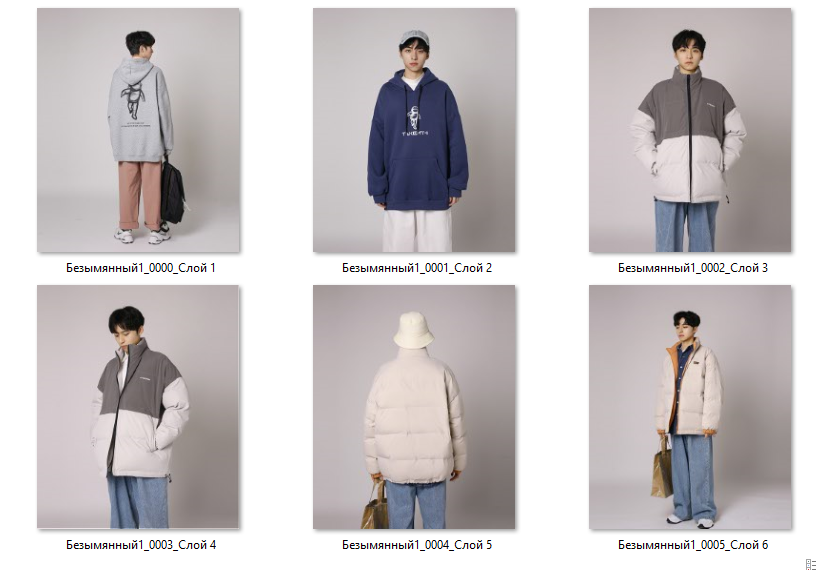
The task is rather complicated.
Type A image URL for those who try to solve the problem - https://img.alicdn.com/imgextra/i1/738455795/O1CN0...
I have about 2 thousand such images, so it's impossible to do it manually.
Answer the question
In order to leave comments, you need to log in
In Photoshop (since it is in the tags of the question) it is solved in 2 stages.
I will describe using the example of Photoshop CC with an English interface.
Stage 1.
The task is quite difficult.The task is quite simple. For Linux users https://ru.wikipedia.org/wiki/ImageMagick
about 2 thousand picturescan be processed in a few minutes (well, pick up the parameters there, back and forth ...). If you make allowances for the fact that you see both ImageMagick and irfanView for the first time, then you can spend half an hour .. an hour. The task is complicated only by the fact that the pictures are slightly different in size and slightly shifted relative to each other. It can be done in three passes: (1) cut out the top pictures, keeping the white margins; (2) cut out the bottom pictures, keeping the white margins; (3) automatic margin cropping.
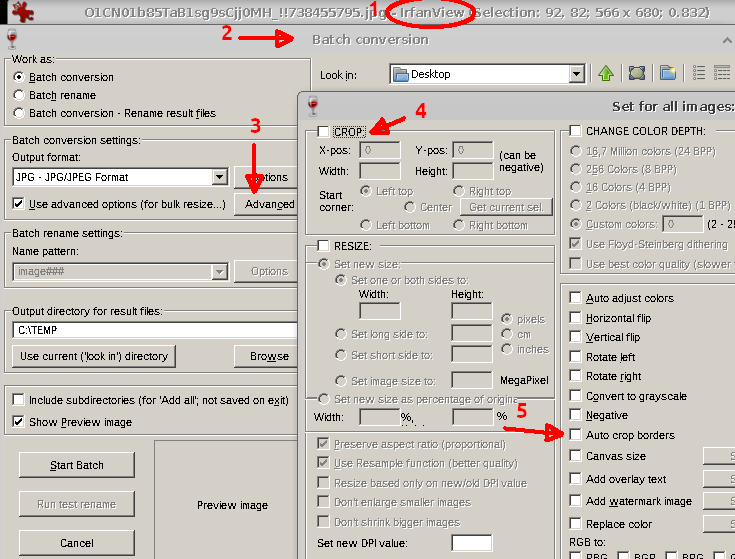
Didn't find what you were looking for?
Ask your questionAsk a Question
731 491 924 answers to any question