Answer the question
In order to leave comments, you need to log in
How to automatically accept a license in Opera?
I know that there is a command to automatically accept a license in VirtualBox
echo virtualbox-ext-pack virtualbox-ext-pack/license select true | debconf-set-selections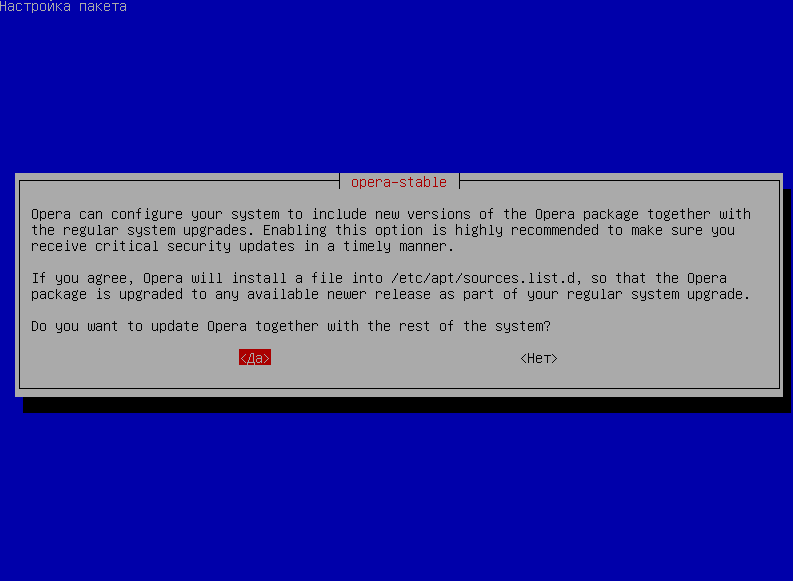
Answer the question
In order to leave comments, you need to log in
You have misunderstood what the opera wants from you. This dialog has nothing to do with the license - it's a suggestion to add the opera repositories to your package manager. The logical question is why the team
echo "deb https://deb.opera.com/opera-stable/ stable non-free" | tee -a /etc/apt/sources.list.d/opera-stable.listif grep -q '^\s*deb\s*http://deb.opera.com/' /etc/apt/sources.list && ! test -f /etc/apt/sources.list.d/opera.listsudo add-apt-repository 'deb https://deb.opera.com/opera-stable/ stable non-free'
wget -qO- https://deb.opera.com/archive.key | sudo apt-key add -
sudo apt-get update
sudo apt-get install opera-stable'^\s*deb\s*http://deb.opera.com/'Didn't find what you were looking for?
Ask your questionAsk a Question
731 491 924 answers to any question