Answer the question
In order to leave comments, you need to log in
How to assign several IP addresses to each VLAN to the specified mikrotik in the specified scheme?
I must say right away that I am not a real networker.
I want to deal with VLANs in Mikrotik, in general, the technology does not seem complicated, but something does not add up for me. I
built such a scheme on CHR (6.47.6) in VirtualBox:
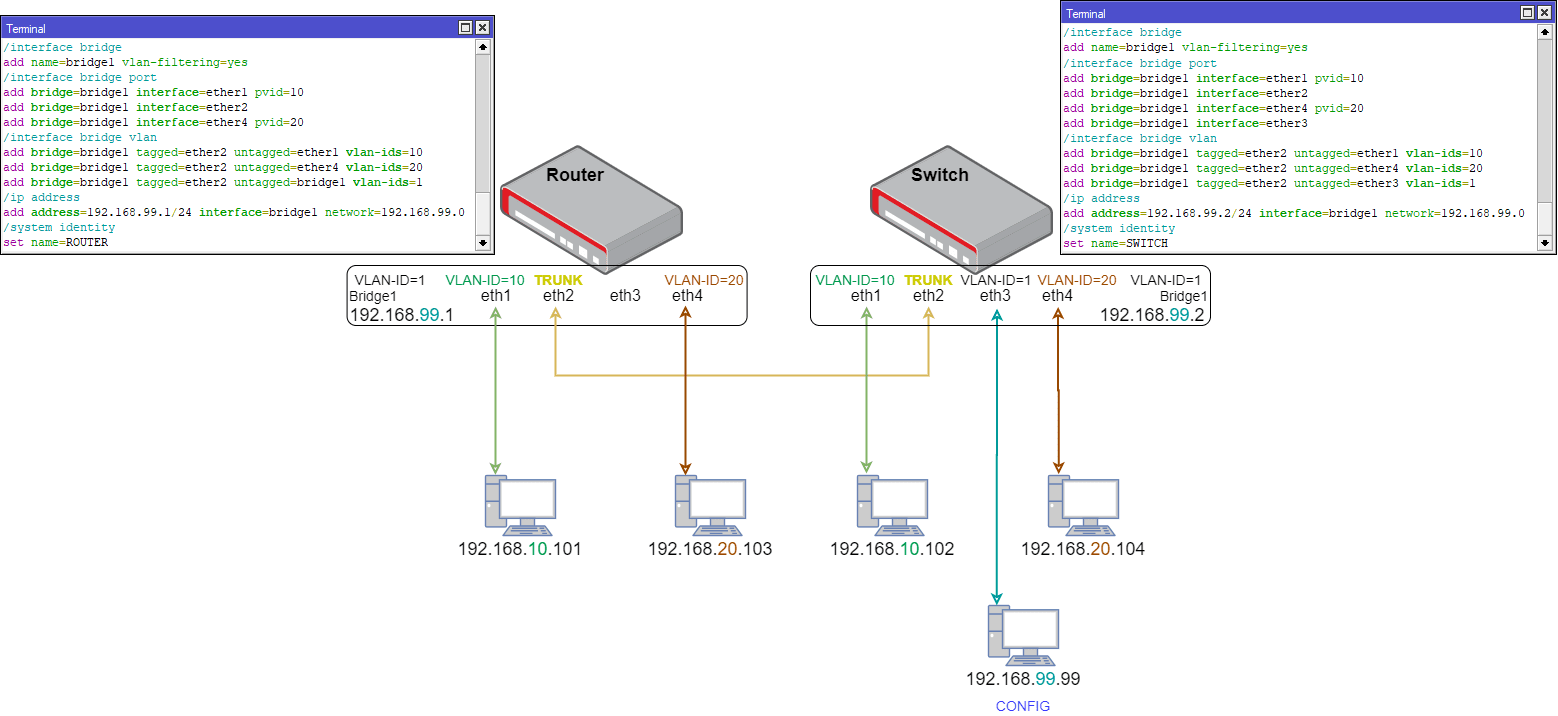
Created two VLANs not counting PVID=1:
Answer the question
In order to leave comments, you need to log in
Hooray! Got it!
Didn't find what you were looking for?
Ask your questionAsk a Question
731 491 924 answers to any question