Answer the question
In order to leave comments, you need to log in
How to artificially increase the disk size?
I need to install software that takes up a lot of space. I do not have enough space on the "C" drive, and therefore I will put it on another drive (conditionally "E"). The problem is that the installer, regardless of the installation path specified, checks the space on the "C" drive (I know for sure that even temporarily it does not need so much space on this drive).
I do not have partitions, but physical disks, therefore I cannot increase the size of the "C" disk (120GB SSD). I have already transferred half of the system directories (such as Temp, Installer and others) to other disks using symlinks. Those. there is simply no way to free up space.
Are there ways to make it look like there is more space on the disk than there actually is?
Do not offer to temporarily transfer data,
The disk requires more than 25GB.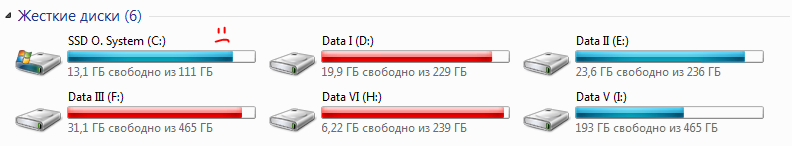
Answer the question
In order to leave comments, you need to log in
Are there ways to make it look like there is more space on the disk than there actually is?1. Change the letter of the system drive in the registry (in the path of the system folder).
In the view, you can mount the disk as a folder. For example programfiles or "house". It depends on what weighs more and what you want to remove from the C disk
And what prevents you from cutting off free space from any other disk and expanding disk C with this unallocated space.
Didn't find what you were looking for?
Ask your questionAsk a Question
731 491 924 answers to any question