Answer the question
In order to leave comments, you need to log in
How to arrange multiple forms on a page?
Good afternoon, do you have any advice on the style and arrangement of a large number of forms on the page?
I have ~ 20 forms that need to be placed on the page so that the user can intuitively understand which form is responsible for what and where to be located.
I got such a view
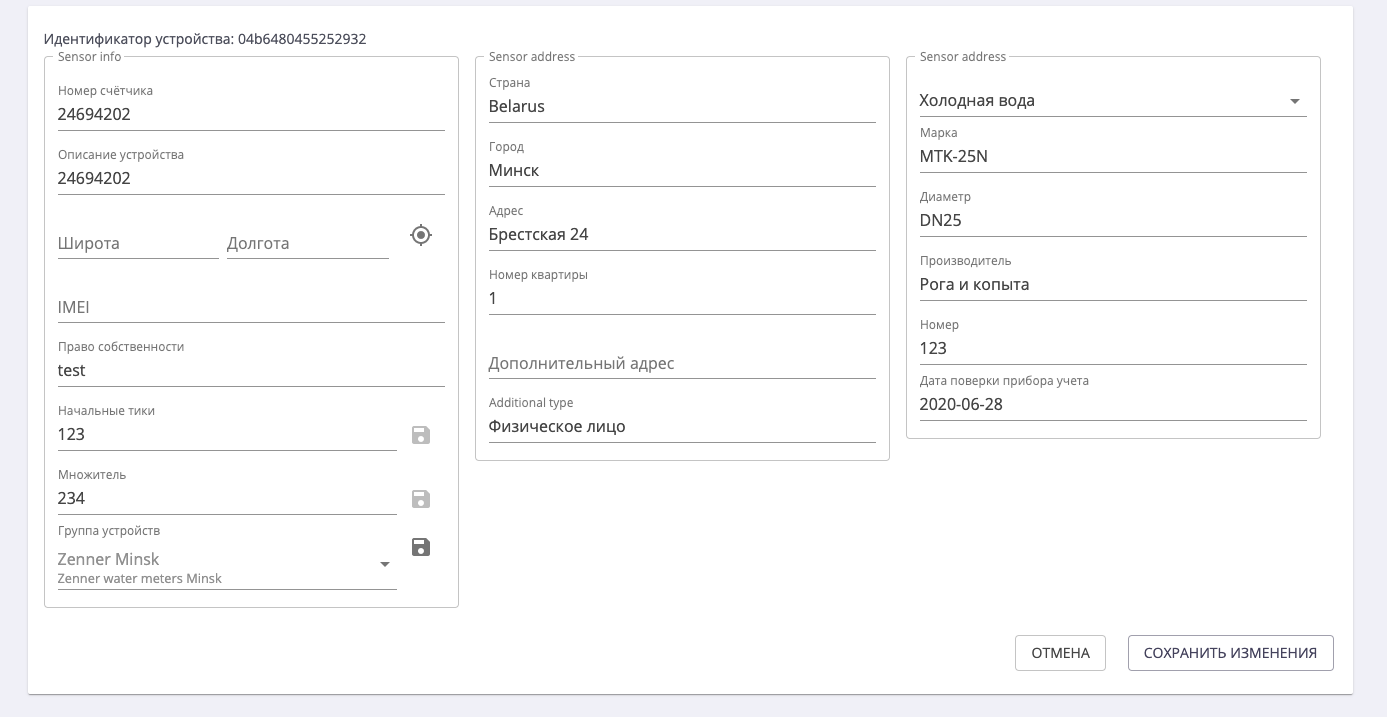
I will be glad to hear criticism and recommendations
Answer the question
In order to leave comments, you need to log in
It is very difficult to judge without knowing the context of the application, but for me personally, at first glance, a couple of points rush at first glance:
1) At the same level, there are essentially different forms.
If these forms are side by side, then for me personally they have the same semantic meaning - now these are 3 different forms, each with its own information.
2) Incomprehensible grouping of fields in the form.
You have "Latitude and Longitude" fields, which are obtained from geolocation, and then there are "Country", "City", "Address" fields. I assume that either I do not need a geolocation, or I do not need an address (from one you can get another).
In general, the very location of them in different blocks suggests that the address is one, and the point is different.
3) Abundance of fields.
What semantic load does the "Device Description" field perform? Why is it needed if there is a "Number"? How is "Number" different from "Counter Number"?
Why is "Additional type" needed? What does it affect?
4) Names
Some of the fields are signed, some are not signed, some are in Russian, some are in English. Better if there is unity in naming.
5) Abundance of additional actions
What do the "Diskette" buttons do? What should be their behavior? Does it have to save a specific field? Or the whole form? And if I change the field from the 3rd block "Cold water" and change the "Multiplier" from the first one? What change will be saved?
And if there is also a save button (below), then changing the "Multiplier" field without pressing the diskette, followed by pressing the save button, will the field change the multiplier? or drop it?
It may be worthwhile to arrange them as a wizard, when after filling out one form the user goes to another screen for filling out another form.
Didn't find what you were looking for?
Ask your questionAsk a Question
731 491 924 answers to any question