Answer the question
In order to leave comments, you need to log in
How to apply texture in unity 3d?
Due to my inexperience, I ran into a problem, namely, the correct overlay of the texture on the object.

Here she is, in fact, in 3DCoat. I exported all textures (albedo, normals...). After that I added the object and all the textures to the unit. The object turned on the creation of lightmap uv, created a material where I added all the textures. I dragged the prefab onto the stage and threw material on it. And here's what happened:
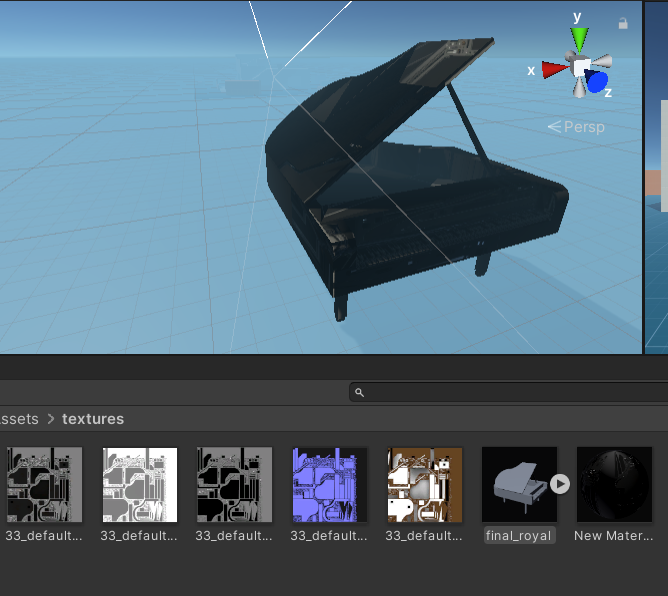
Tell me, please, where am I wrong?
(Here is the export)
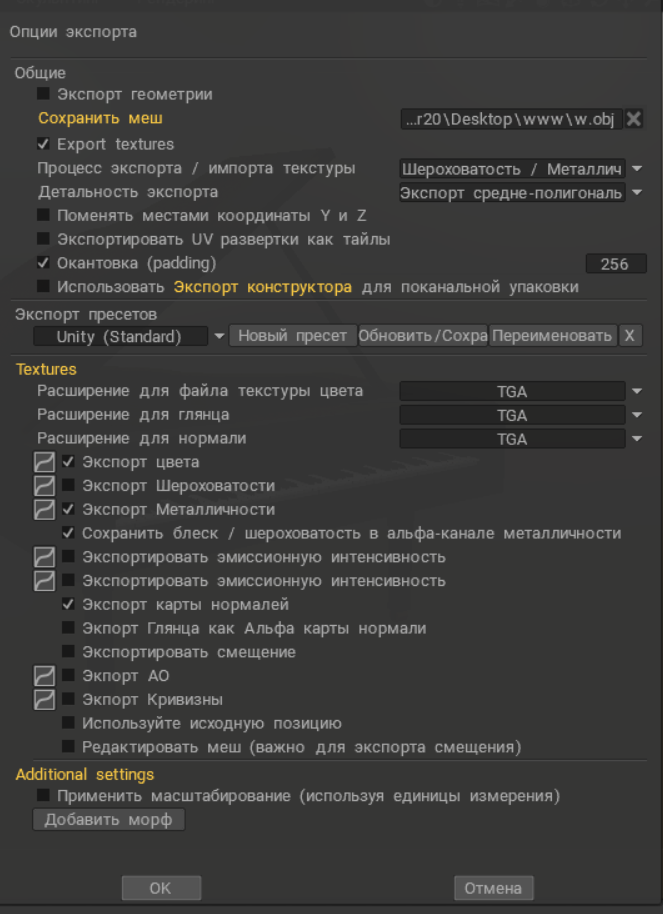
Answer the question
In order to leave comments, you need to log in
Maybe this: Is there a jQuery carousel plugin with the described structure?
Didn't find what you were looking for?
Ask your questionAsk a Question
731 491 924 answers to any question