Answer the question
In order to leave comments, you need to log in
How to align these elements?
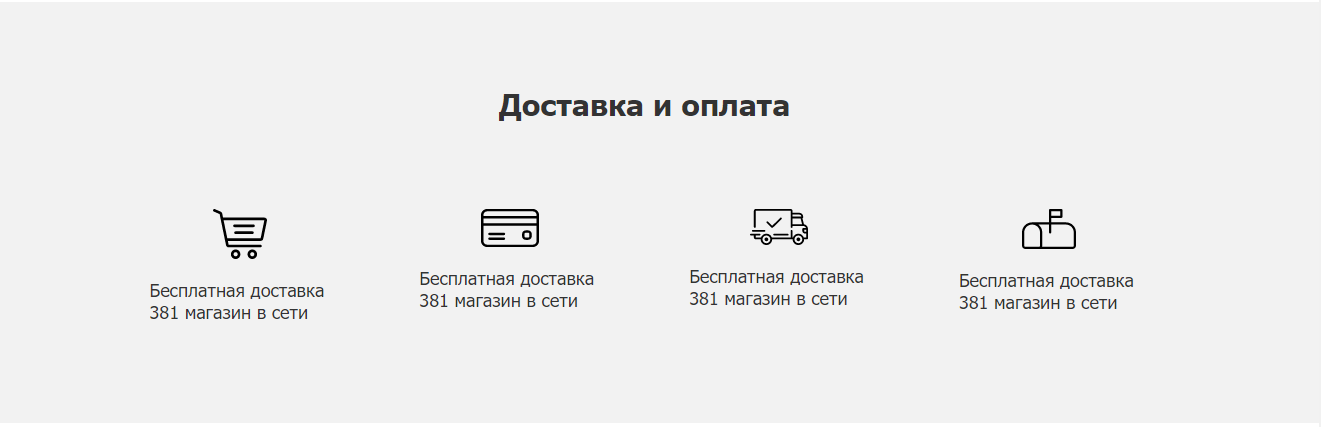
.benefits
background-color: #f2f2f2
padding-bottom: 100px
display: flex
justify-content: center
align-items: center
width: 100%
.content-text__title
font-size: 30px
font-weight: 700
line-height: 27px
color: #333333
text-align: center
padding-top: 89px
padding-bottom: 91px
.content
width: 80%
.content-wrap
display: flex
justify-content: space-around
.content-text__block__image
display: flex
justify-content: center
.content-text__block__text
font-size: 18px
font-weight: 400
line-height: 22px
color: #333333
margin-top: 20pxAnswer the question
In order to leave comments, you need to log in
Parent:
display: flex;
justify-content: space around;
flex-wrap: wrap;
align-items: center;
width: 100%
max-width: 340px - your size
text-align: center
Pictures are decorative, why img ???
for image:
block icon
width: ...
height: ...
margin: 0 auto
bacgr-img: url
bacg-repeat: no-repeat
bacg-pos: center
Didn't find what you were looking for?
Ask your questionAsk a Question
731 491 924 answers to any question