Answer the question
In order to leave comments, you need to log in
How to add your template to the template gallery in Google Docs?
Google Docs has a template gallery. There are two template options available for G-Suite users: team templates and general templates (for all users). I have a few questions:
1. How can I add my template to the template gallery in Google Docs?
2. How to add your add-on for Google Docs template?
3. If we bring these two questions into one, then the final question is: how to place your template with your add-on in order to get into the general gallery of templates with a blue label "add-on"?
Pictures of how it looks in the template gallery and in the template itself with a blue label.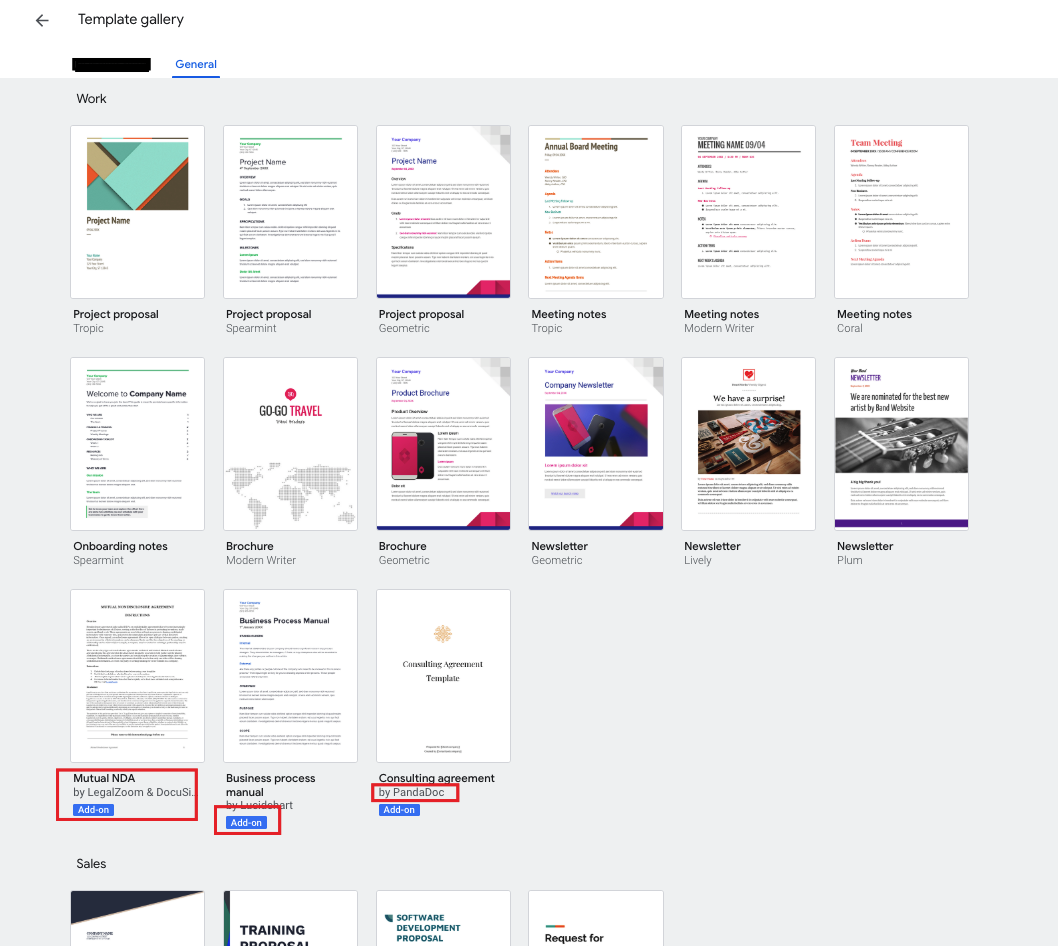
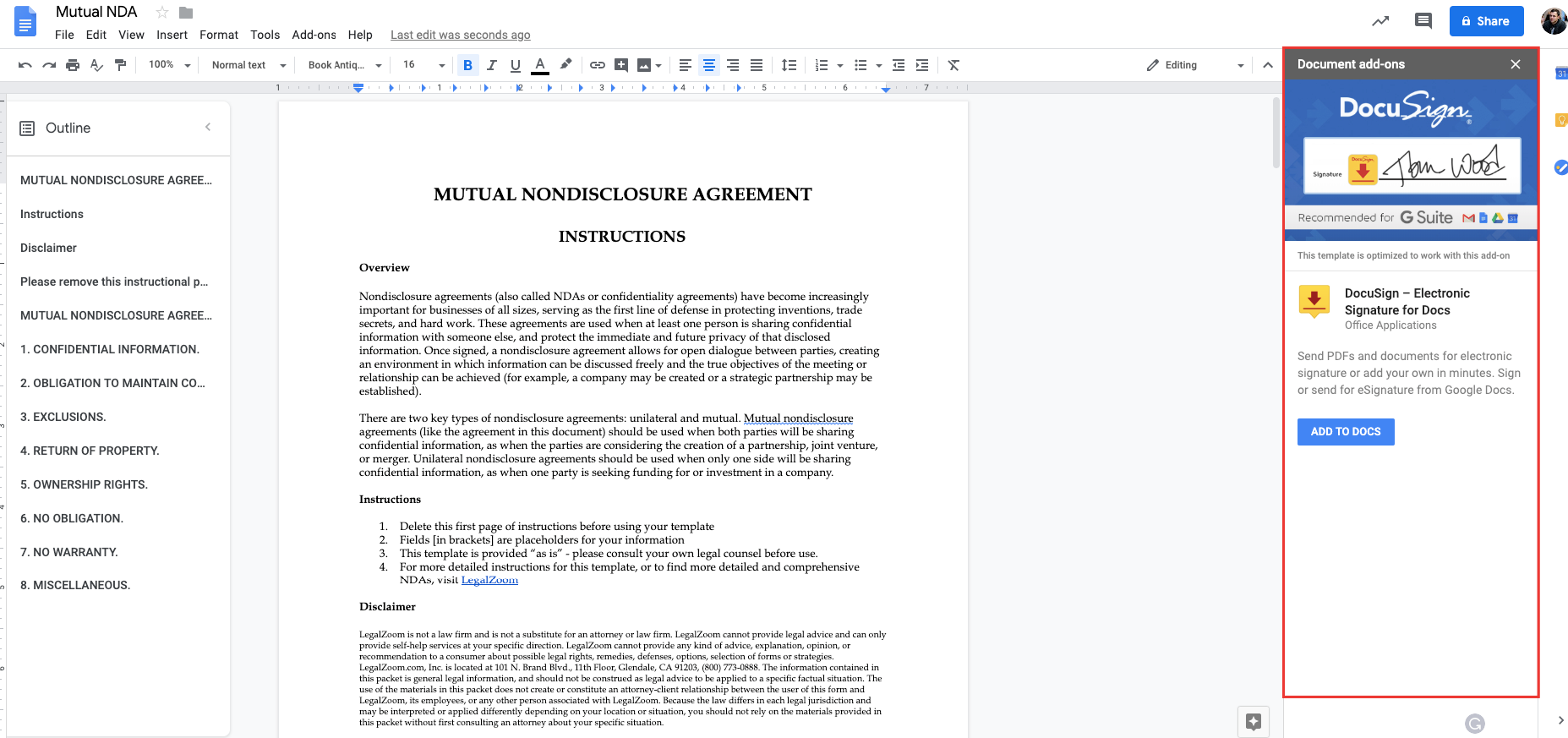
Answer the question
In order to leave comments, you need to log in
Share your Google Add-ons with other Google Docs users
Now that your first Google add-on is ready, you may want to distribute it to other users of Google Docs. The easiest option would be that you share your document with public and set the permission as Anyone can view. Now anyone can create a copy of your document in their own Google Drive and use your add-on.
Google Add-ons can also be published to the Chrome store, the process is similar to publishing Chrome extensions, but this isn't available to all Google developers yet.
https://www.labnol.org/internet/write-google-docs-...
Didn't find what you were looking for?
Ask your questionAsk a Question
731 491 924 answers to any question