Answer the question
In order to leave comments, you need to log in
How to add ReCaptcha 2.0 to any Joomla 3.0 form?
Standard features allow you to add a recaptcha to a standard feedback form or registration form.
I have my own feedback form and my own small php script that sends.
send.php
<?php
$name = $_REQUEST['name'];
$email = $_REQUEST['email'];
$quest = $_REQUEST['quest'];
$headers= "MIME-Version: 1.0\r\n";
$headers .= "Content-type: text/html;charset=utf-8 \r\n";
$message = "<p>Новый вопрос</p>
<p><strong>РРјСЏ:</strong> $name</p>
<p><strong>Email:</strong> $email</p>
<p><strong>Р’РѕРїСЂРѕСЃ:</strong> $quest</p>";
mail( "[email protected]", "Новая заявка",
$message, $headers );
header( "Location: http://xxx.ru/thankyou.html" );
?><div class="modal-header"><h3 id="myModalLabel">Заказать услугу</h3>
<div class="modal-body"><form action="send.php" method="post" class="form-horizontal">
<div class="control-group"><label for="tame" class="control-label">Ваше Имя</label>
<div class="controls"><input name="name" required="" size="30" type="text" class="name" placeholder="Ваше Имя" /></div>
</div>
<div class="control-group"><label for="telephone" class="control-label">Телефон</label>
<div class="controls"><input name="email" required="" size="30" type="text" class="validate-email" placeholder="Ваш телефон" /></div>
</div>
<div class="control-group"><label for="massege" class="control-label">Дополнительная информация</label>
<div class="controls"><textarea cols="30" name="quest" required="" rows="9" placeholder="Укажите здесь услугу, которую вы хотите заказать и площадь помещения"></textarea></div>
<div class="g-recaptcha" data-sitekey="6LcVyi4UAAAAACrZ7S4dS93YRXUO-B-uVolrp3BJ"> </div>
<div id="recaptchaError" class="text-danger"> </div>
<div class="modal-footer">
<button class="btn" data-dismiss="modal">Закрыть</button><input name="subscribe" type="submit" value="Отправить!" class="btn btn-primary" /></div>
</div>
<p><a href="http://xxx.ru">xxx.ru</a></p>
</form></div>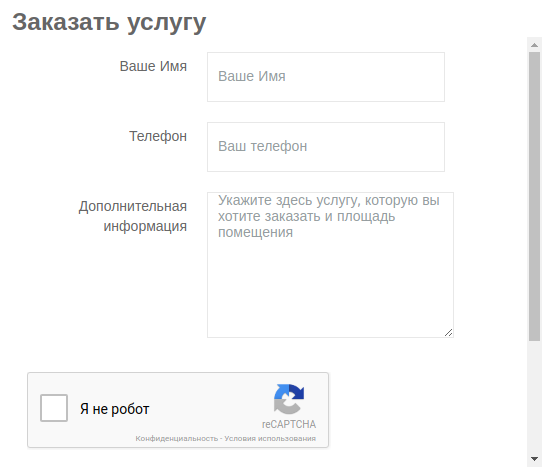
Answer the question
In order to leave comments, you need to log in
Didn't find what you were looking for?
Ask your questionAsk a Question
731 491 924 answers to any question