Answer the question
In order to leave comments, you need to log in
How to add options to a power plan?
There is Asus Zenbook ux331. I want to twist the settings that are not visible by default, how to display all the usual Windows settings in the power supply or add my own custom mode when there is no necessary button? It looks like this: 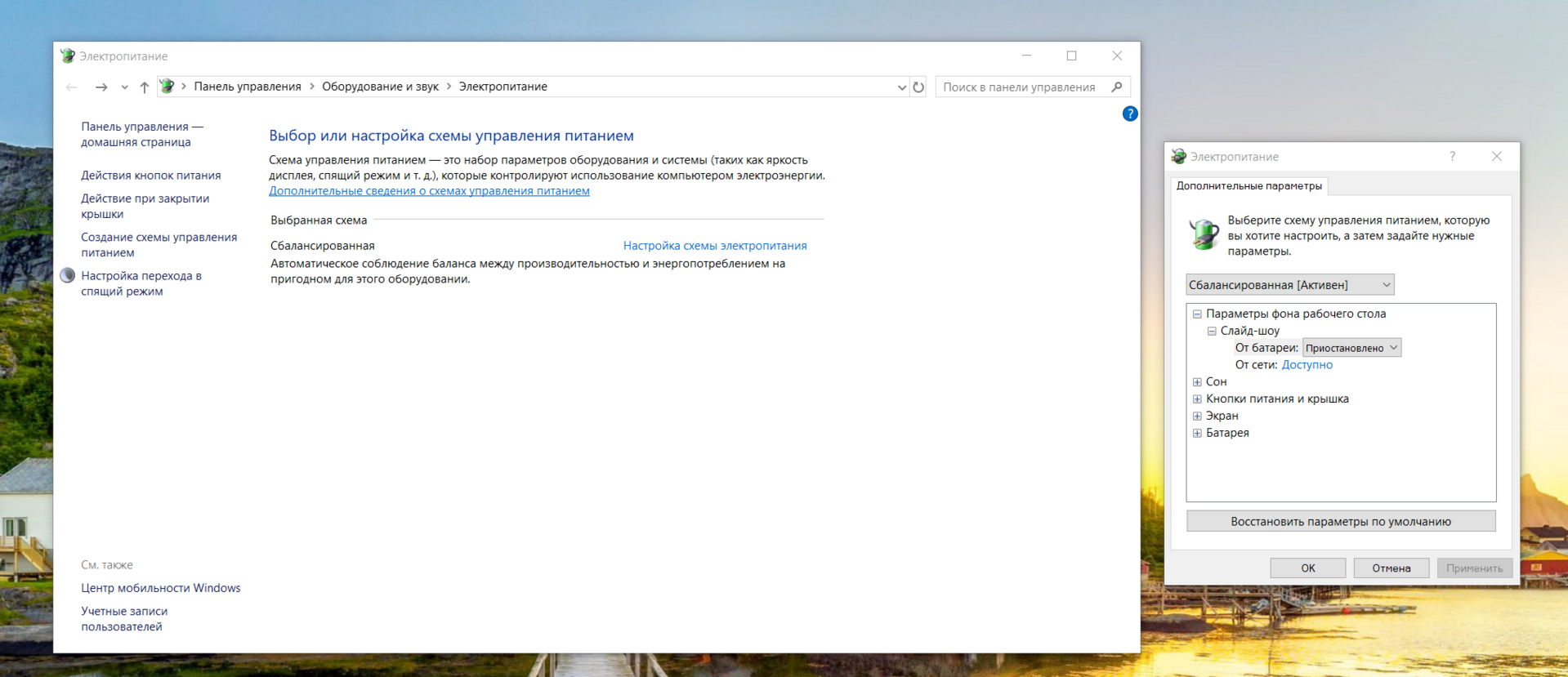
There are not enough settings to limit the frequency of the processor. I don't want to use programs like XTU, because for some reason they reset the values to default every time after the update.
Answer the question
In order to leave comments, you need to log in
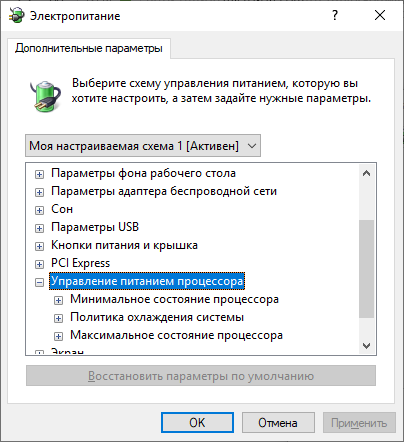 Created from the scheme "High performance".
Created from the scheme "High performance".
And the paper: Fine-Tuning the Power Plan .
Working recipe for poor fellows like me
powercfg -setacvalueindex SCHEME_BALANCED SUB_PROCESSOR PROCTHROTTLEMAX 95
powercfg.exe -setactive SCHEME_CURRENTDidn't find what you were looking for?
Ask your questionAsk a Question
731 491 924 answers to any question