Answer the question
In order to leave comments, you need to log in
How to add disk space to a virtual machine on Debian if all primary partitions are occupied?
Good afternoon!
There is an ESXI virtual machine with Zabbix on Debian with LVM, it runs out of space on hdd, previously added space via fdisk (creating a new primary partition, changing its type, then adding it to LVM through utilities). I added a place a little at a time (I didn’t think that the base would grow like that), as a result, in a couple of episodes of adding a place, I used all the primary partitions (I didn’t think through this process at first, that’s why it happened).
At the moment, the partition table looks like this (the disks use a total of 70 GB, the disk in the virtual machine has been expanded to 200, but the new method has not been added anywhere yet): 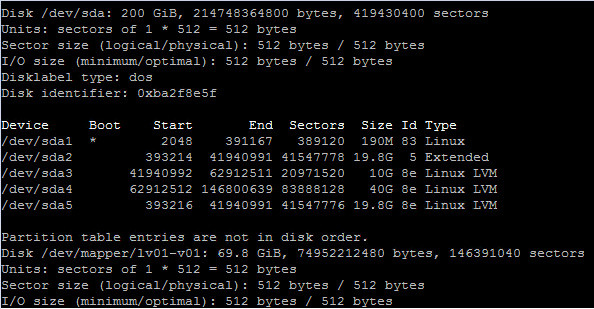
Now I don’t understand how to add additional space to the disk (new partitions are not created via fdisk, since all primary are occupied).
What have you been doing:
1. I tried to delete the last partition (sda4) via fdisk and create a new one with the extension of the added space, converted it to the LVM type in fdisk (8e), after rebooting the system does not find LVM, therefore it does not boot,
2. I tried to delete the sda2 partition via fdisk, sda3, sda4, then create sda2 extended to additional space, then create a logic section that would contain a place from sda2,3,5 and plus a new space, transfer it to the LVM type, after rebooting the system did not find LVM,
3. Tried through parted change the location of the last sda4 partition to the size added to the virtual machine (rebooted), as a result, the fdisk utility sees the changed size, while the lvextend, resize2fs utilities did not see the new space.
How now, in the conditions in which he drove himself, to expand the disk without moving data from it somewhere?
Thanks in advance!
Answer the question
In order to leave comments, you need to log in
Didn't find what you were looking for?
Ask your questionAsk a Question
731 491 924 answers to any question