Answer the question
In order to leave comments, you need to log in
How to solve problem with Language>R settings when creating a new project in PyCharm CE?
Hello. Decided to start learning python. Found and chose the most suitable IDE for this. But the problem is that when creating a new project, I get this error "No R interpreter defined: Many R related features like completion, code checking and help won't be available. You can set an interpreter under Preferences->Languages->R" .
I downloaded a plugin from the developer's site that can fix this problem, but I can't figure out how to install it. https://plugins.jetbrains.com/plugin/6632-r-langua... . I searched in English-language forums, but did not find a suitable answer.
Or maybe you can recommend another IDE for a beginner that is easy to learn, understand and customize. Tell me more, how to Russify PyCharm?
I also found Visual Studio Code, but it seemed somehow difficult to understand.
Here is a screenshot: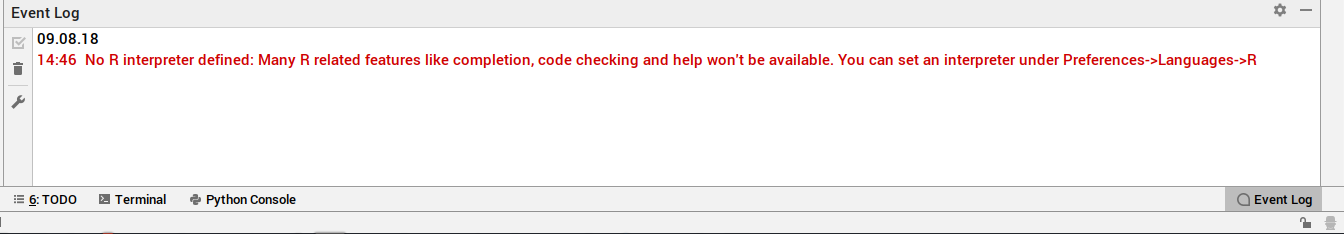
Answer the question
In order to leave comments, you need to log in
Create a Python project, not R. Otherwise, ignore the error. You are going to learn Python, not R.
As a free IDE, Atom is popular with us.
Didn't find what you were looking for?
Ask your questionAsk a Question
731 491 924 answers to any question