Answer the question
In order to leave comments, you need to log in
How to add Composer and work with it in PhpStorm?
I'm quite a beginner.
As I learned from the previous tip, I need to install Guzzle, and for this I need some kind of composer. I watched video tutorials on YouTube about him, figured it out a little.
I have a Mac. I correctly understood that you first need to create a composer folder in the PhpstormProjects folder through the terminal, then the Composer item will appear in the context menu of the local project: 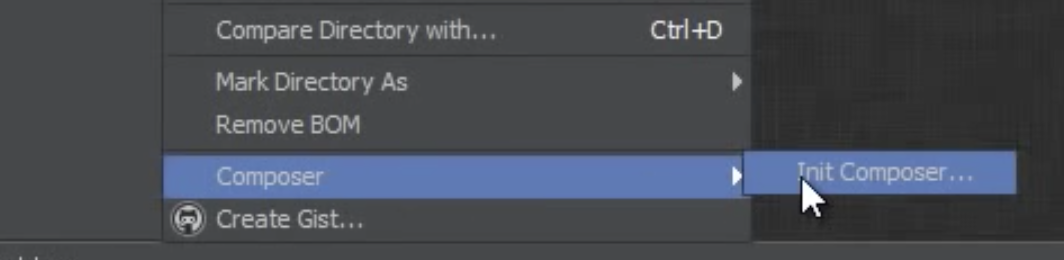
- click it, init it and add dependencies through the PHPstorm console?
Answer the question
In order to leave comments, you need to log in
1. We write in the PhpStorm console to install Composer:
2. We write in the PhpStorm console to install Guzzle:
3. We write in php-files in which we use Guzzle: I
took the instruction from the Guzzle documentation .
If it's more convenient for you, transfer the folders, files on your computer created by Compozer to the server.
getcomposer.org -> Getting Started -> Installation - Linux / Unix / OSX
https://getcomposer.org/doc/00-intro.md
PHPStorm->View->Tool Windows -> Terminal
https://getcomposer.org/ doc/01-basic-usage.md
A simple example (installing Guzzle ):composer require guzzlehttp/guzzle
Didn't find what you were looking for?
Ask your questionAsk a Question
731 491 924 answers to any question