Answer the question
In order to leave comments, you need to log in
How to add certain access rights to 1C: Accounting 8.3?
Good afternoon,
Recently I started to deal with 1C, a question arose with certain items in the profiles of access groups.
There are tabs:
- Purchases
- Reports
- Operations
I opened the access rights of these tabs, but for some reason they did not appear.
Maybe there are related rights, please advise.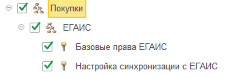
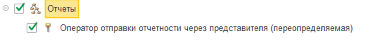
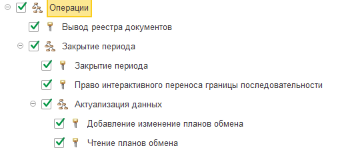
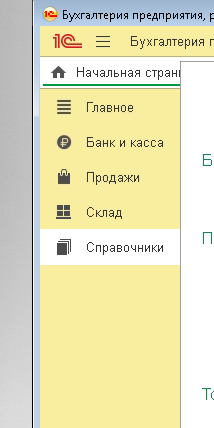
Answer the question
In order to leave comments, you need to log in
Not everything is so simple with the rights.
Here it is necessary to look what accesses opens there or other role.
In the "Access Group Profiles", like they are scattered around the subsystem, but ... this is not quite a reality.
Find such branch "Accounting of the enterprise of a subsystem", "Standard subsystems".
For an example, look at the "Sales Manager" setting.
And so I recommend looking for special processing that will unfold the information which role is responsible for which objects. And then from this create the desired group.
Didn't find what you were looking for?
Ask your questionAsk a Question
731 491 924 answers to any question