Answer the question
In order to leave comments, you need to log in
How to add an image to the Yandex Maps 2.1 balloon without cropping?
In version 2.0, you could safely add images instead of the text of the balloon and it looked like this. 
However, in version 2.1, with a similar addition, this is what happens. 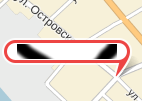
In the first case, it uses the twirl#redStretchyIcon template, and in the second, islands#
redStretchyIcon cut off?
Answer the question
In order to leave comments, you need to log in
This is not a balloon, but a label (you can insert any pictures into the balloon).
This possibility was deliberately cut off, because by loading large pictures into the tags, you simply make the map unusable - it is impossible to understand where the tag actually stands, because it covers half the map.
However, you can try to make your placemark layout, as here https://tech.yandex.ru/maps/jsbox/2.1/placemark_shape
Didn't find what you were looking for?
Ask your questionAsk a Question
731 491 924 answers to any question