Answer the question
In order to leave comments, you need to log in
How to add a reload indicator with radial filling to the fire button in the game interface?
Good afternoon, here is my button adjusted for mobile systems. How to add an indicator to it? And since all the logic in the Player means that the lines need to be added here.
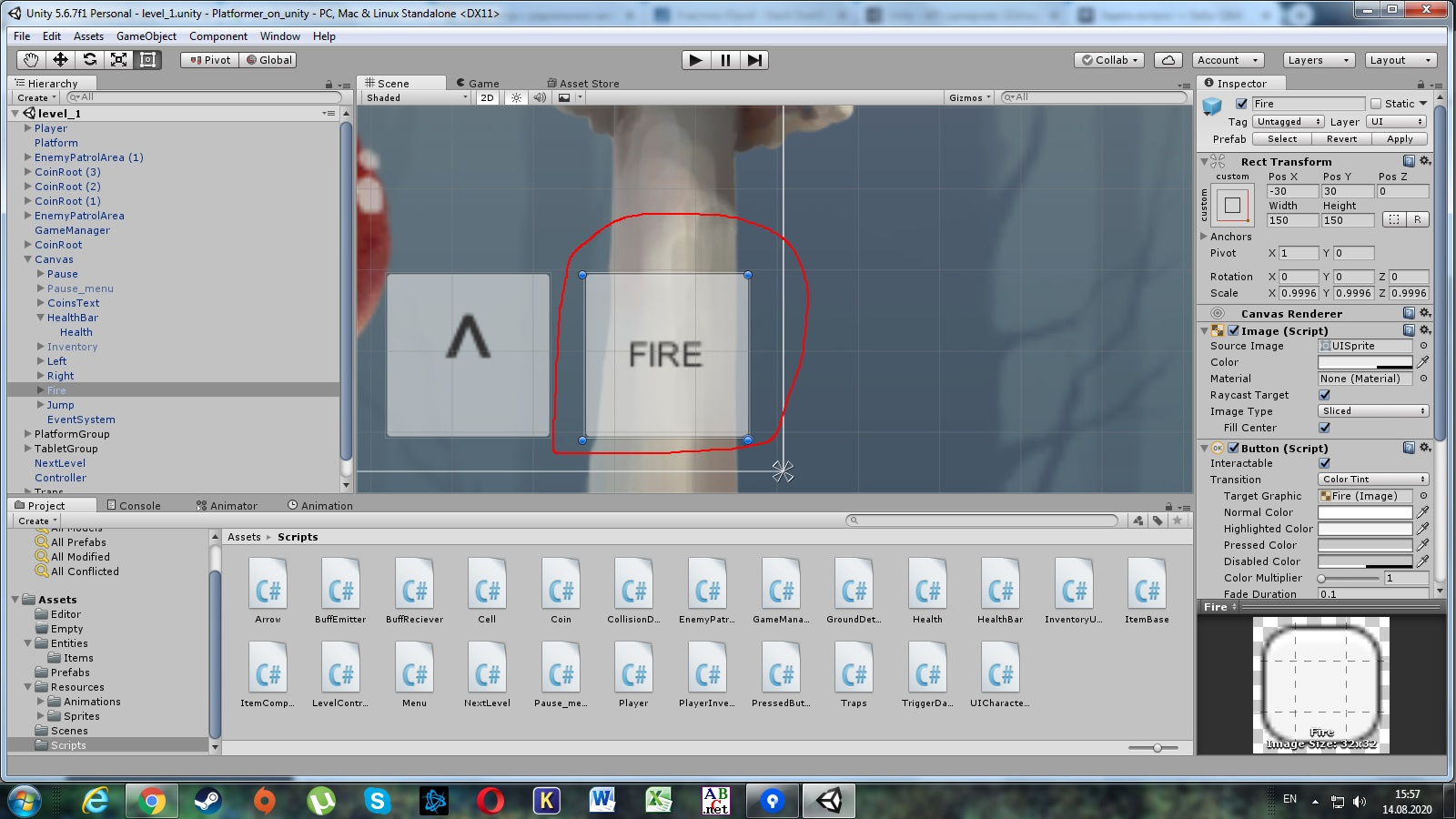
Here is the screen controller and firing logic:
public void InitUIController(UICharacterController uiController)
{
controller=uiController;
controller.Fire.onClick.AddListener(CheckShoot);
}
private void CheckShoot()
{
if (!canShoot)
{
animator.SetTrigger("StartShoot");
}
}
public void InitArrow()
{
currentarrow = GetArrowFromPool();
currentarrow.SetImpulse(Vector2.right, 0, 0, this);
}
private void Shoot()
{
currentarrow.SetImpulse
(Vector2.right, spriteRenderer.flipX ?
-force * shootForce : force * shootForce, (int)extraDamage, this);
StartCoroutine(Reload());
}
private IEnumerator Reload()
{
canShoot = true;
yield return new WaitForSeconds(cooldown);
canShoot = false;
}Answer the question
In order to leave comments, you need to log in
Good afternoon, dear, I did the task through Fill Amount:
public class FireCooldown : MonoBehaviour
{
public Image FireImage;
public float cooldown= 1;
bool isCooldown =false;
public KeyCode Shoot;
void Start ()
{
FireImage.fillAmount=0;
}
void Update ()
{
Shoot1();
}
void Shoot1()
{
if(Input.GetKey(Shoot)&& isCooldown == false)
{
isCooldown =true;
FireImage.fillAmount=1;
}
if (isCooldown)
{
FireImage.fillAmount -=1 / cooldown * Time.deltaTime;
if(FireImage.fillAmount <= 0)
{
FireImage.fillAmount = 0;
isCooldown =false;
}
}
}
}Didn't find what you were looking for?
Ask your questionAsk a Question
731 491 924 answers to any question