Answer the question
In order to leave comments, you need to log in
How to achieve normal fonts on this monitor?
Macbook Air M1 is connected to an external Samsung C27JG50QQI monitor (which has a ppi of 109, which is exactly what you need, according to the "monitor table for macOS") and fonts are not displayed correctly on it. I am attaching an example photo 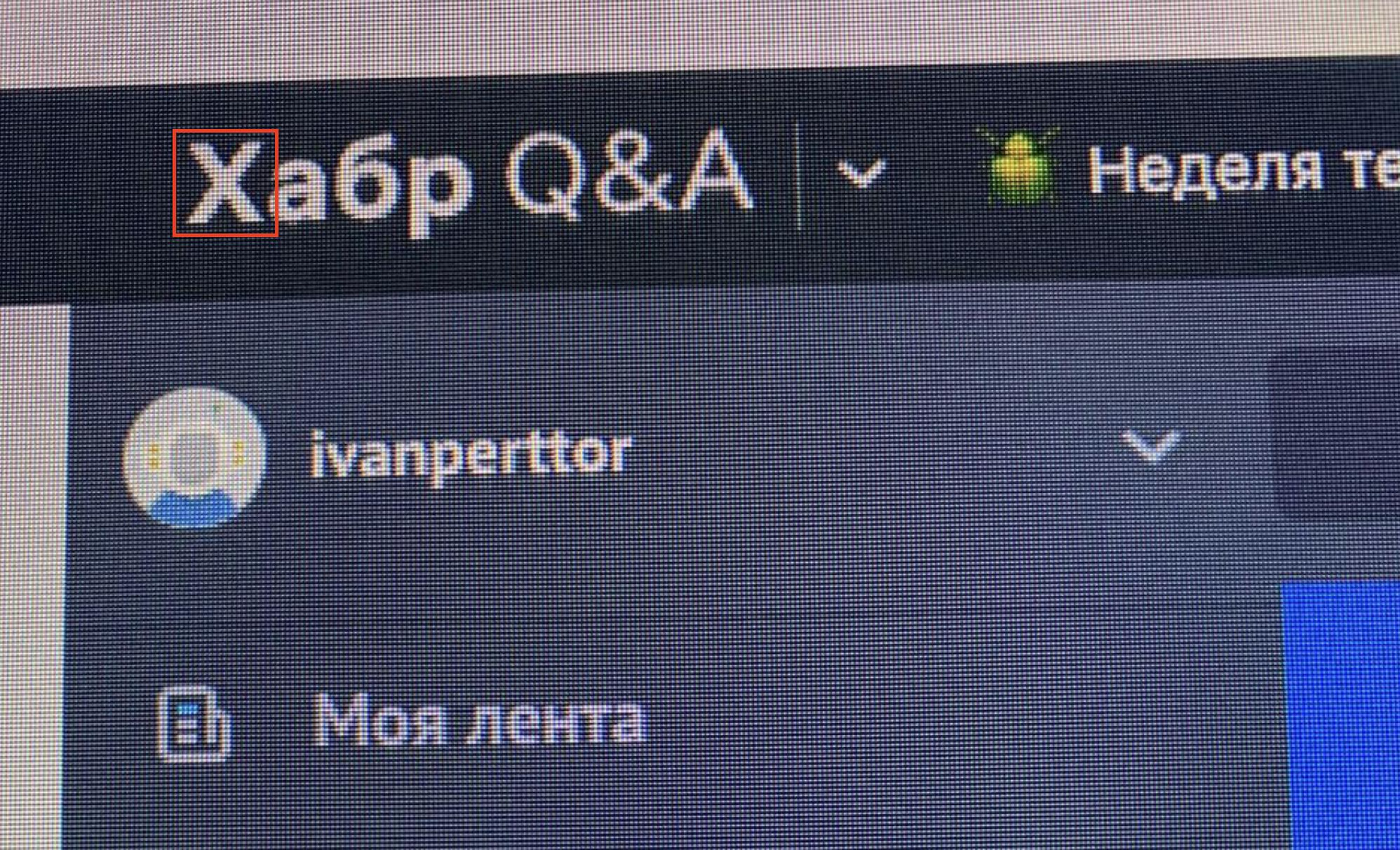 . The "X" looks terrible. At the same distance on the Windows laptop from the same distance, the letter is perfectly smooth. Actually, is it possible to fix this on a Mac and how? I connected the monitor both via HDMI + hub and via Display Port - Type-C directly to the laptop, the situation is similar. The resolution is 2K.
. The "X" looks terrible. At the same distance on the Windows laptop from the same distance, the letter is perfectly smooth. Actually, is it possible to fix this on a Mac and how? I connected the monitor both via HDMI + hub and via Display Port - Type-C directly to the laptop, the situation is similar. The resolution is 2K.
Answer the question
In order to leave comments, you need to log in
ClearType or Smoothing - get used to it over time. M1, cables, monitors have nothing to do with it. The appearance of fonts and rendering differ between types and makosi.
Supplement
I was able to try a bunch of macbook air with a samsung 2K monitor. The author check what resolution the external adapter pulls.
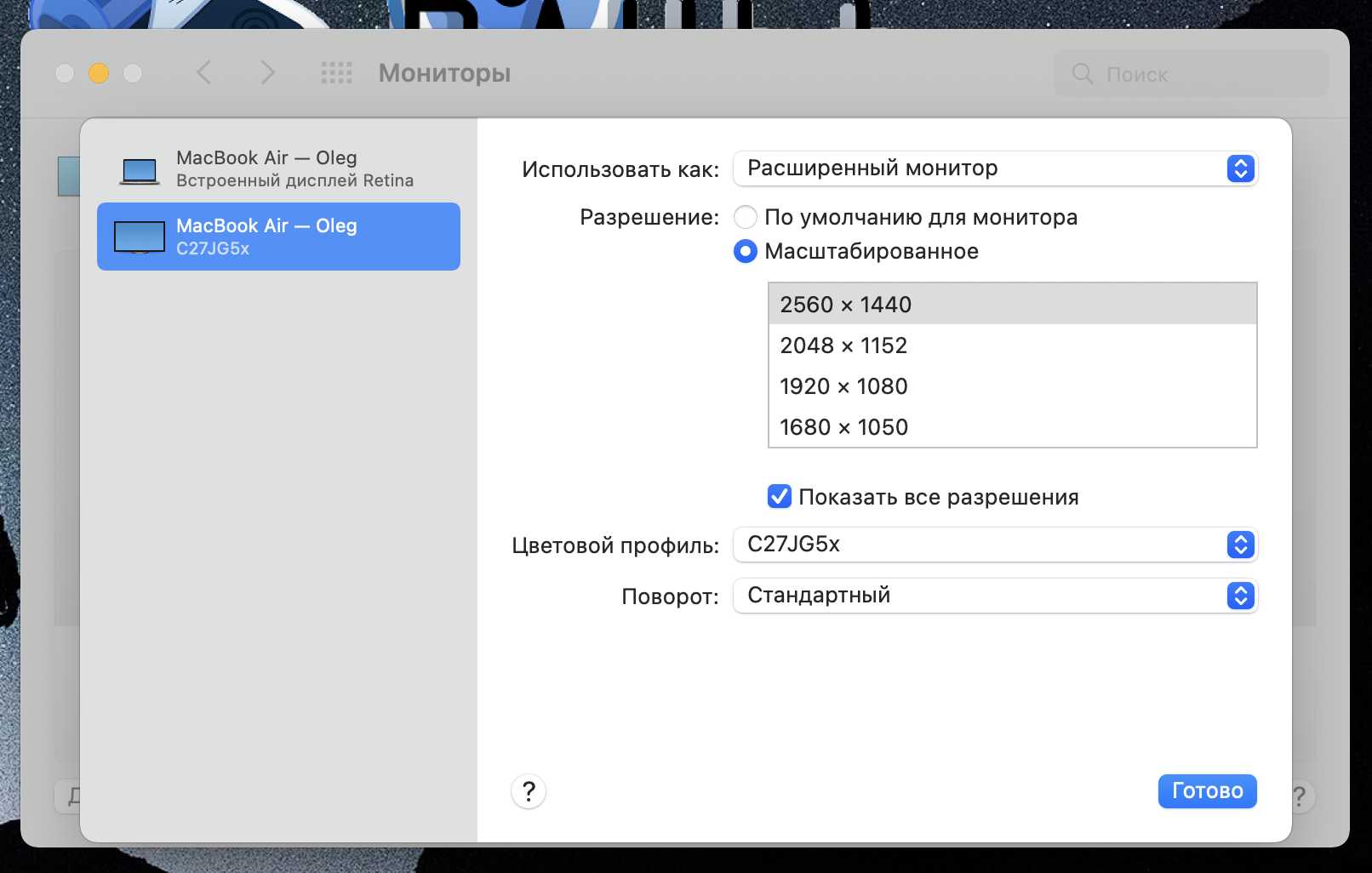
I have two. The Chinese 11 port in conjunction with the poppy gives only full HD. The adapter from the huawei mate 13 pulls 2K.
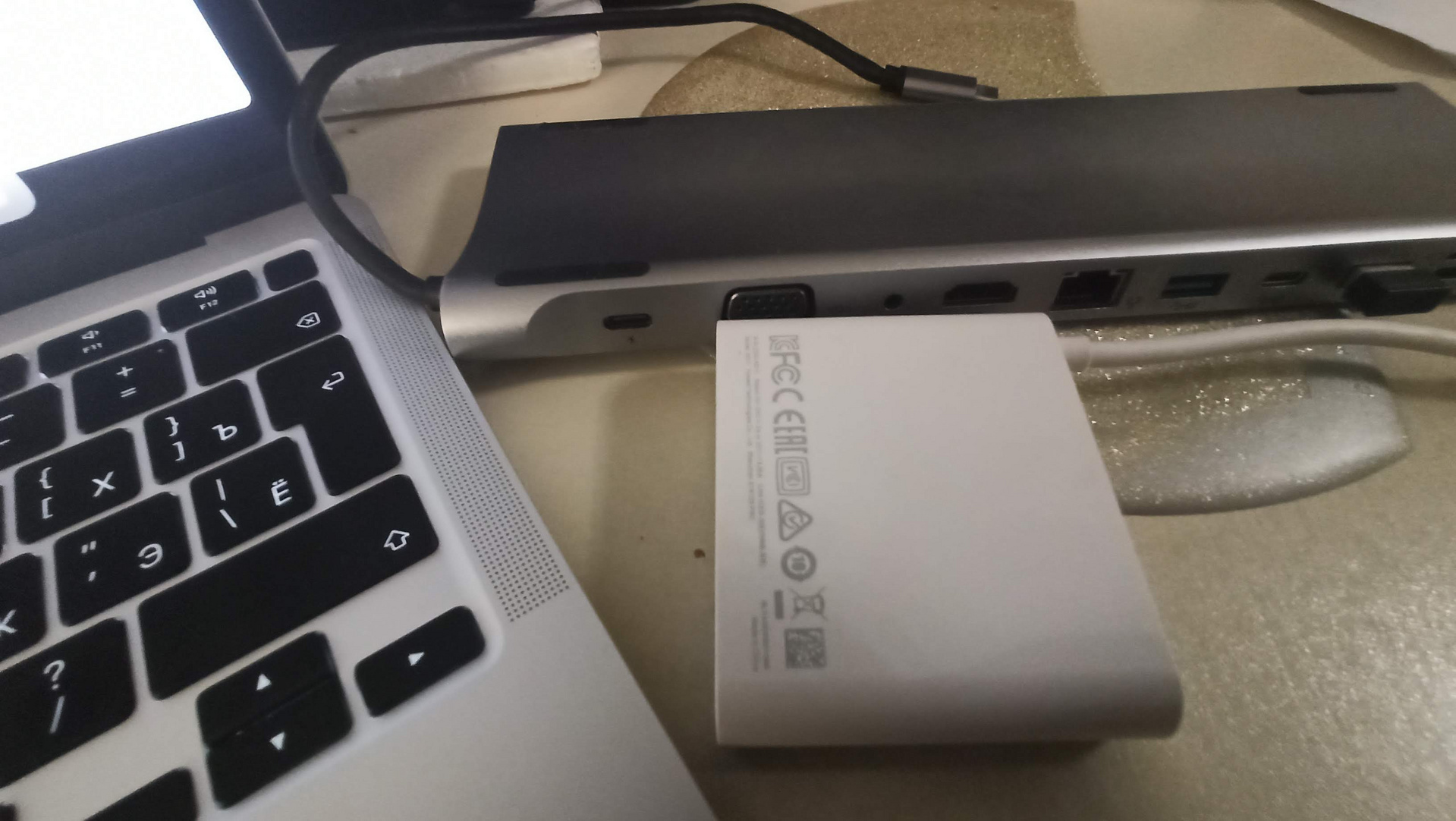
Moreover, both from the laptop of the huawei give a picture in 2560
Addition 2.
The monitor settings did not need to be changed before. And connected to it a lot. But with the Mac Air, I had to tweak the black equalizer. It was 10. Changed it to 18.
Addition 3.
Try turning off SumsungMagic Upscale
Didn't find what you were looking for?
Ask your questionAsk a Question
731 491 924 answers to any question