Answer the question
In order to leave comments, you need to log in
How to accustom a torrent to use a very fast Internet?
It's about μTorrent, couldn't select it in the tags.
We have ssd and 300/1000 Mbps internet.
Recently, I like to choose torrents, where there are very few hundreds of seeders and a lot of downloading peers. I would like, so to speak, to help hard workers save time, and, well, indulge in numbers in return.
But the torrent still does not stick, which can be downloaded and uploaded at the same time. From his point of view, if you download 20 mb, then you should give no more than 1. (???)
And now I don’t know how to fix this auto-tuning.
The checkbox "Supersid" in the properties of the download itself does not give anything.
Just the return of an already downloaded file can be 30+ mb, if there is a demand.
I did a bunch of Internet benchmarks, can download / give 300/500 Mbps at the same time, solo return 900+.
For example, cloud sends up to 600 to email, up to 500 to YouTube (you can see the limit there), well, where is it, now everything seems to be fast everywhere.
Let's get back to the torrent: all the limits have been removed, but we stubbornly do not distribute while downloading. How to fix? 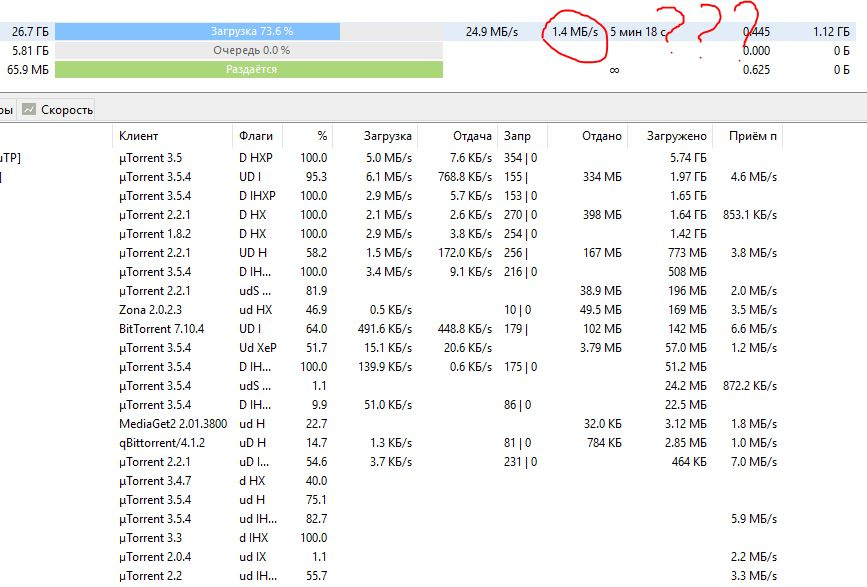
You don’t have to go far, here’s a stupid screen: a lot of peers, and we just download point-blank, although there’s still 10 MB of reserve for the jump. Or I do not understand something?
Answer the question
In order to leave comments, you need to log in
Didn't find what you were looking for?
Ask your questionAsk a Question
731 491 924 answers to any question