Answer the question
In order to leave comments, you need to log in
How to access host behind VPN client?
It is required to get access from host B to host A. In the opposite direction, it turns out, i.e. it is enough to register routes for 192.168.0.0/24 on Mikrotik A with a vpn connection as Gateway, and host A gets access to host B.
Mikrotik A receives IP from the network 10.0.0.0/24 (for example, 10.0.0.10 and when it connects, with Mikrotik B I can ping it).
I can’t figure out what needs to be done on Mikrotik B in order to get access to host A from host B. Register routes? But what to specify as Gateway? If you specify 10.0.0.10, i.e. IP of the VPN client, then this does not work.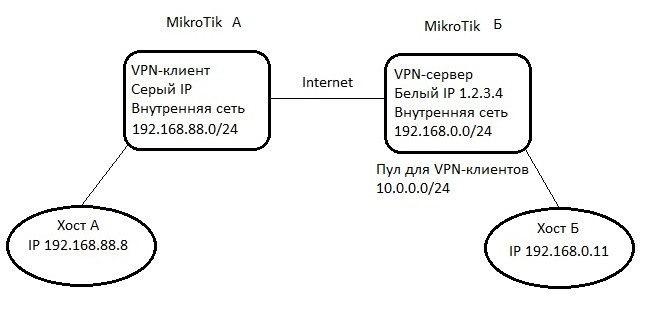
Answer the question
In order to leave comments, you need to log in
https://wiki.mikrotik.com/wiki/Routing_through_rem...
in fact
, the main thing to remember is that the system must know the routes not only "how the packet can get there", but also "how it can get back"...
p/s/ more than two networks - it is worth looking towards ospf
On Mikrotik B, create a PPTP (or whatever VPN you have) Binding with a user from VPN client A and specify a route for the corresponding network on it. It seems so) There is also a Routes item in Secrets - if I understand correctly, it creates the specified route automatically.
Didn't find what you were looking for?
Ask your questionAsk a Question
731 491 924 answers to any question