Answer the question
In order to leave comments, you need to log in
How not to open the keyboard in full screen on Android, tablet 7"?
The program needs to write data, but since all the elements did not fit on the form, I had to remove the bottom line (navbar)
When you click on the input line (EditText), the keyboard opens to its full height, like this: 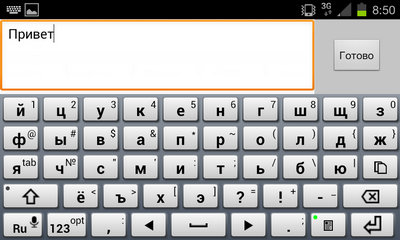
And if there are more than 1 input fields on the screen, then it appears the button is further, and the "Finish" button appears on the last field and the keyboard collapses.
but as soon as the field is only 1, then there will be no buttons anymore, and since the bottom navbar and me are hidden, I can’t get out of the keyboard in any way.
Is there a software solution to not open the keyboard in full screen?
P.S. Do not offer options using your own keyboard based on TableLayout or GridLayout and load via ViewStub
Maybe there are other solutions to this problem?
Answer the question
In order to leave comments, you need to log in
You need to add the android:imeOptions="flagNoExtractUi" property to the EditText.
Details...
Didn't find what you were looking for?
Ask your questionAsk a Question
731 491 924 answers to any question