Answer the question
In order to leave comments, you need to log in
How many MB of swap file?
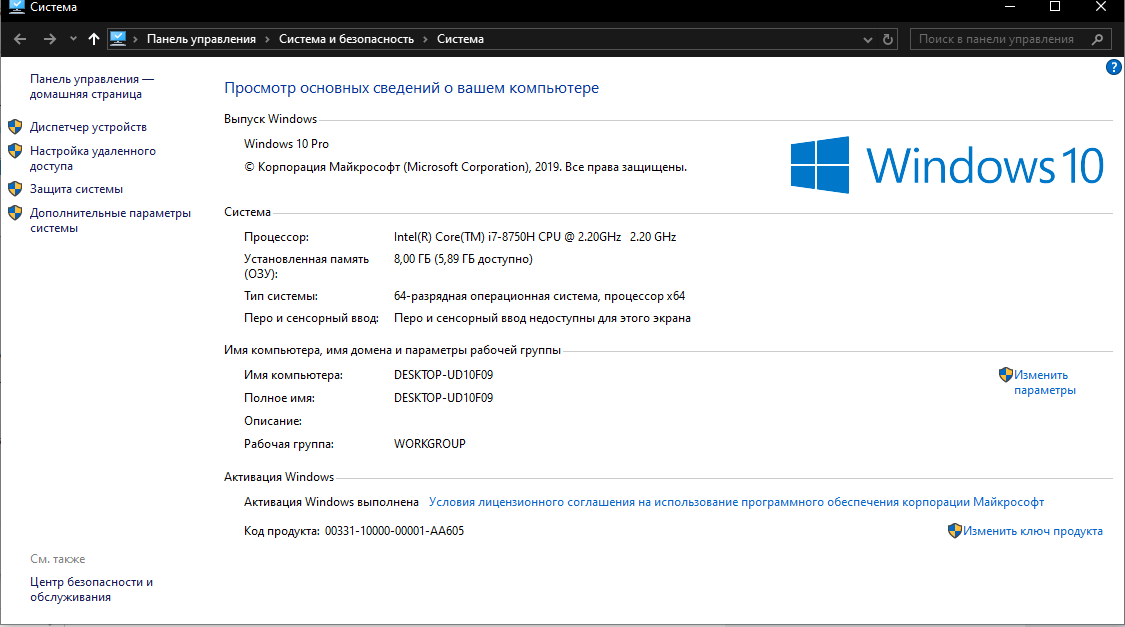
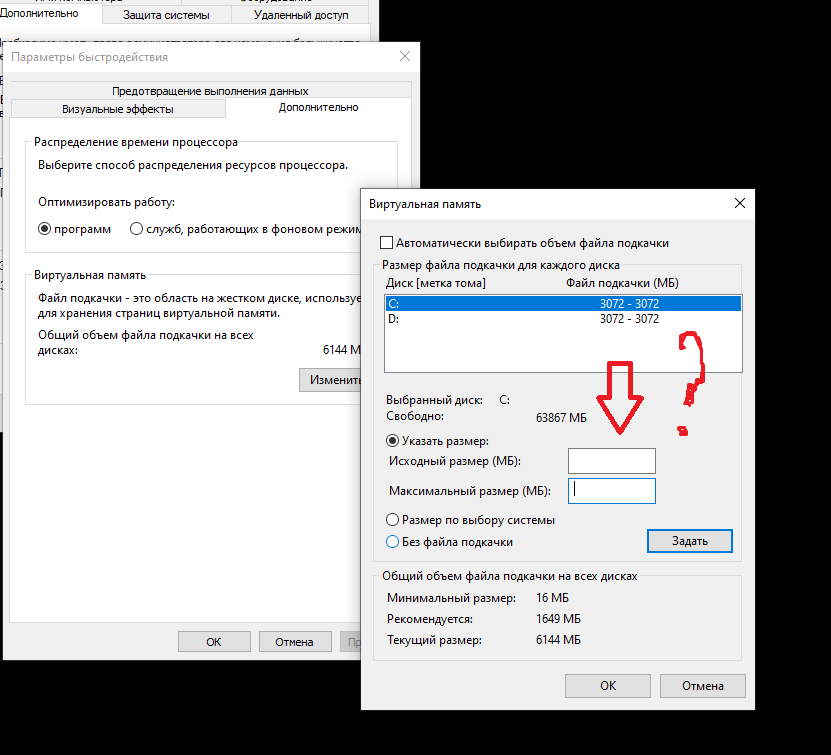
Who fumbles in this, please help, I can’t open 2 programs normally
Answer the question
In order to leave comments, you need to log in
can't open 2 programs normallyStrange... After all, in Windows, by default, "Automatically select volume" and "Size at the choice of the system" are set, and this setting does not interfere with the work of programs in any way. In any case, I have not come across this.
Didn't find what you were looking for?
Ask your questionAsk a Question
731 491 924 answers to any question