Answer the question
In order to leave comments, you need to log in
How does the Preview Overprint option of the inkquest plugin work?
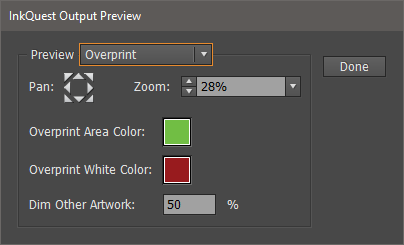 INKQUEST | Overprint Preview in Illustrator
INKQUEST | Overprint Preview in Illustrator
After watching the official video, I could not understand how this option works and what it can give me.
There is a choice of two colors, but I also do not understand what all this is for.
Answer the question
In order to leave comments, you need to log in
You need to learn the basics of prepress, you ask a lot from this area)
Overprint is a mixture of paint layers - not to be confused with ordinary layers. Colors have their own order. In the chandelier, it can be enabled through the Separations preview panel - it has an Overprint preview checkbox. Turning on this mode you will see how the plates with inks will overlap each other on the target printing device (the color profile of which you have set in Color Settings opposite CMYK).
There is also an Overprint attribute. It can be assigned to an object through the Attributes panel. By applying this attribute, the object will not create a reverse on the ink plate, but will be superimposed directly on top of other inks. So, for example, they print very small text on colored plates in order to avoid white edging due to the reverse of small letters.
Related to this attribute - similar functions are performed by the layer blending mode (ordinary, not paints) Multiply. But there is a subtle difference between them. Overprint subtracts the object's paint, while Multiply multiplies it. You will notice the difference when the color is specified by more than one paint:
Also, you will not see the effect of the Overprint attribute until you turn on Overprint Preview, and Multiply is always displayed.
These and many other fascinating things will blow your mind as you delve into the prepress.
I don’t know exactly how your plugin shows this, and I don’t really understand why it is, if the chandelier seems to have everything you need.
Didn't find what you were looking for?
Ask your questionAsk a Question
731 491 924 answers to any question