Answer the question
In order to leave comments, you need to log in
How does the Place tool work in Adobe Illustrator CC 2015?
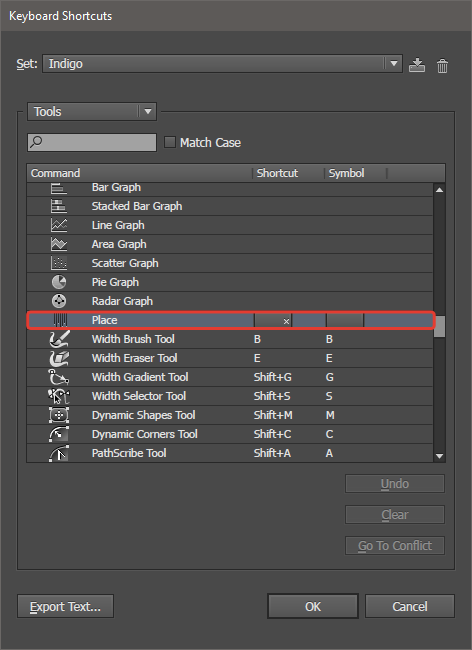
This tool can only be invoked by assigning a keyboard shortcut to it.
It would be great if someone could explain to me how it works. 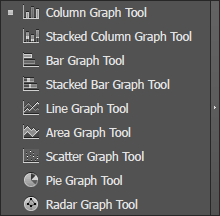
the column graph tool doesn't have it, so it's not one of the graphs. 
After pressing the assigned shortcut, the tool takes on this form, prohibiting any editing.
All I've been able to find out so far. The "Place" tool is the button of one of the context-sensitive menus that only appears under certain circumstances, this question leads to the next question in which context-sensitive menu this button is contained, I would really like to see a shot and understand this.
Answer the question
In order to leave comments, you need to log in
Place = link. The functionality is exactly the same as if you dragged any file into the chandelier, for example PSD. The opposite of placement/linking is embedding, when the file is embedded directly into the chandelier document, rather than stored in local storage.
Apparently, this command was needed when adoba had not yet implemented the drag & drop functionality directly from the explorer.
Didn't find what you were looking for?
Ask your questionAsk a Question
731 491 924 answers to any question