Answer the question
In order to leave comments, you need to log in
The “Show All” option of the Object panel on the shortcut does not work, what could be the matter?
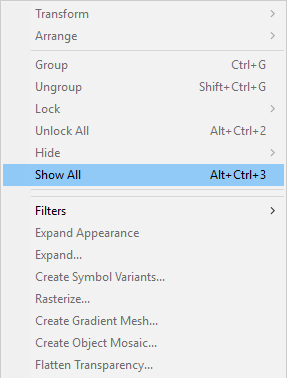
And from the list it works, assigned other keyboard shortcuts, too, does not help, what could be the matter?
Answer the question
In order to leave comments, you need to log in
This command works great for me.
It is necessary to look at:
1. Third-party software that uses hotkeys. All sorts of Punto Switchers, download managers or screenshot makers - I personally had similar problems with them. Check everything installed for hotkeys and turn it off.
2. Check keyboard layout. some hotkeys may not work with Russian.
In most cases, it's the same as above. Otherwise, there may be something wrong with the software itself (especially if it is pirated).
A long time ago, with the time of CS6 (then I began to actively use the chandelier), this glitch was first noticed - the hotkeys for the hide / show commands did not work. I have always encountered this glitch in different versions of CC, up to the latest one. And always just reassigned to F3 / F4.
PS: there is no third-party software / plugins and never has been.
Didn't find what you were looking for?
Ask your questionAsk a Question
731 491 924 answers to any question