Answer the question
In order to leave comments, you need to log in
How does Instagram for iOS remember the login and how to delete all its data so that it asks for the login again?
Actually the subject ... First of all, to understand the tracking technologies, at this stage, I want to understand how to delete all saved Instagram data from my iOS device. Please don't suggest me to logoff in the epp itself - that's not the question.
I've been evaluating this as an elementary topic, but I've been tinkering for hours with no results. So far I've tried:
Answer the question
In order to leave comments, you need to log in
If necessary, the application developer can set access attributes for entries in the Keychain, with which these entries will be stored locally and will not fall into the iCloud Keychain. You can find these attributes in the documentation : they have a suffix ThisDeviceOnly. Here is what the description for each one says:
Items with this attribute do not migrate to a new device. Thus, after restoring from a backup of a different device, these items will not be present.
A very interesting question, and it would seem that you need to turn off the Keychain Access setting
Настройки - ICloud - Связка ключей
. But this does not help, even if you clear the passwords of Instagram, Facebook and WhatsApp ...
---
But there is a switch in Instagram itself:
Настройки -Безопасность - Сохраненные данные для входа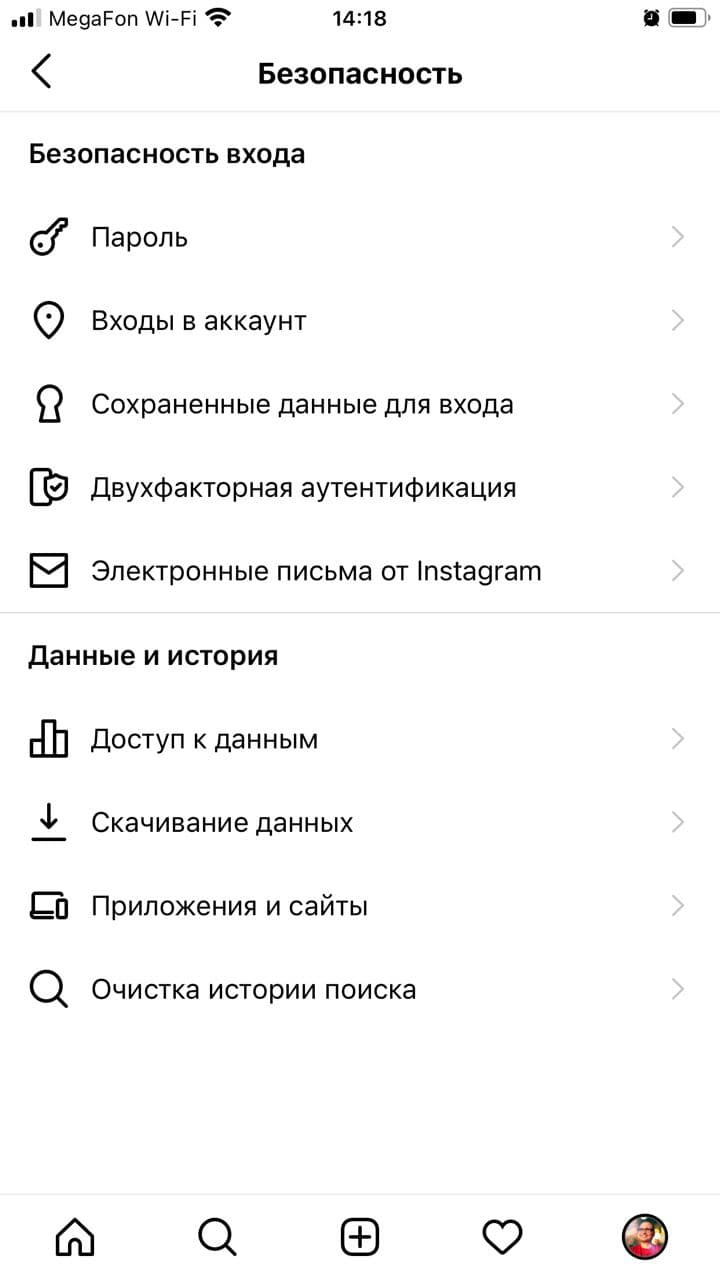
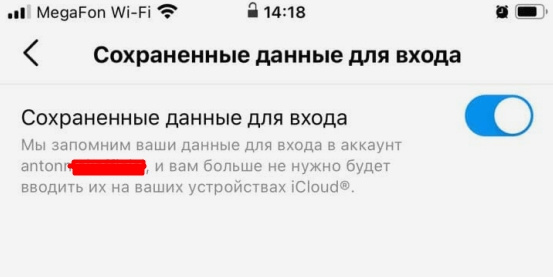
if you want axis and data control, buy androids that can be rooted
Didn't find what you were looking for?
Ask your questionAsk a Question
731 491 924 answers to any question