Answer the question
In order to leave comments, you need to log in
How do you use laptops with a large screen resolution and a small diagonal?
Hello!
FOREWORD
I've been working on a PC for many years. I use simultaneously from 1 to 3 22-inch monitors with a resolution of 1920x1080p. Additionally, I used laptops with a diagonal of 15.6 inches and resolutions of 1366x768p and 1600x900p.
That is, I’m used to the fact that everything is relatively large and you don’t have to peer into the text, everything is perfectly visible.
DESCRIPTION OF THE PROBLEM
A month ago I bought a laptop 15.6 inches 1920x1080p and immediately felt discomfort:
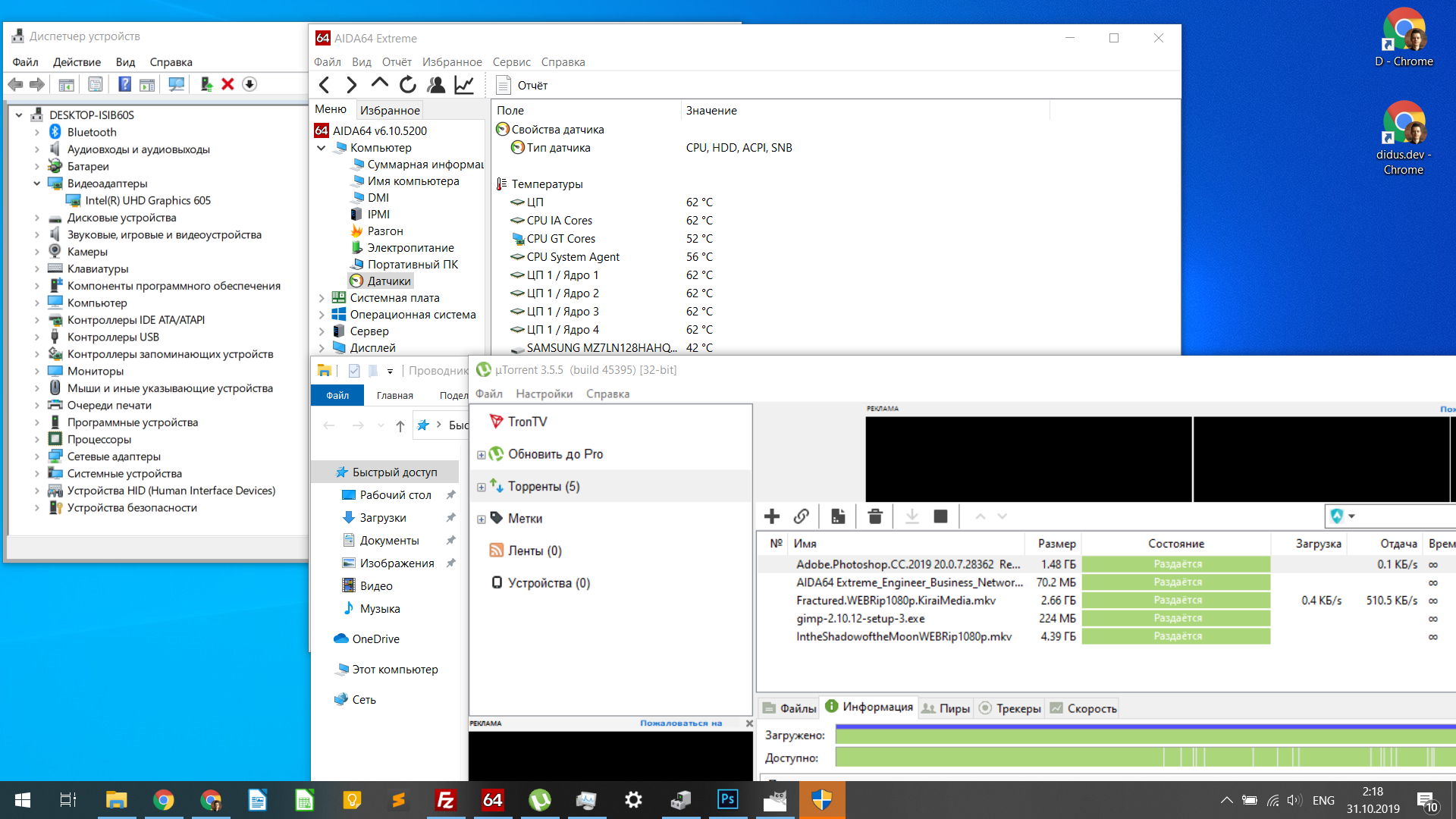
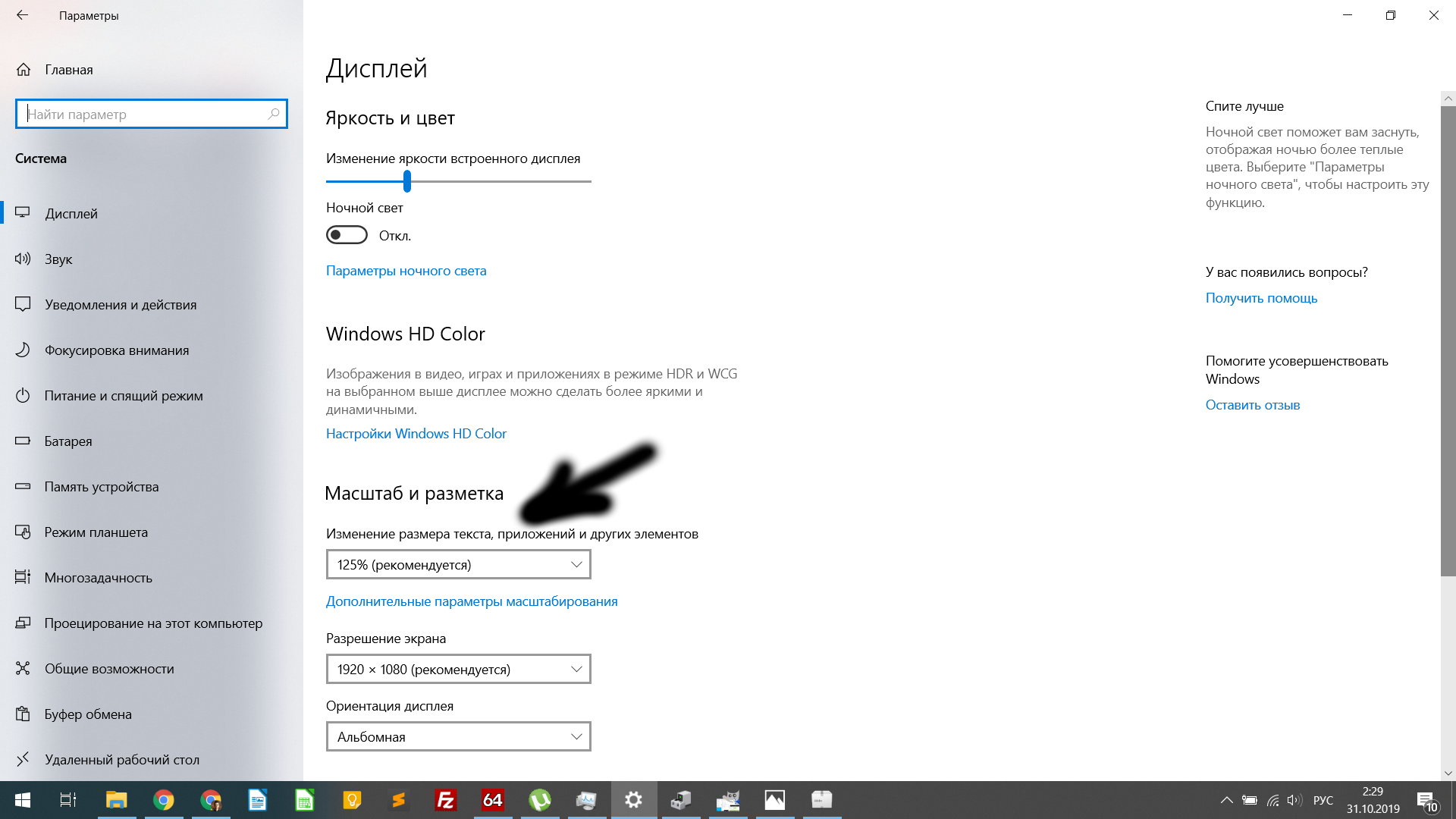
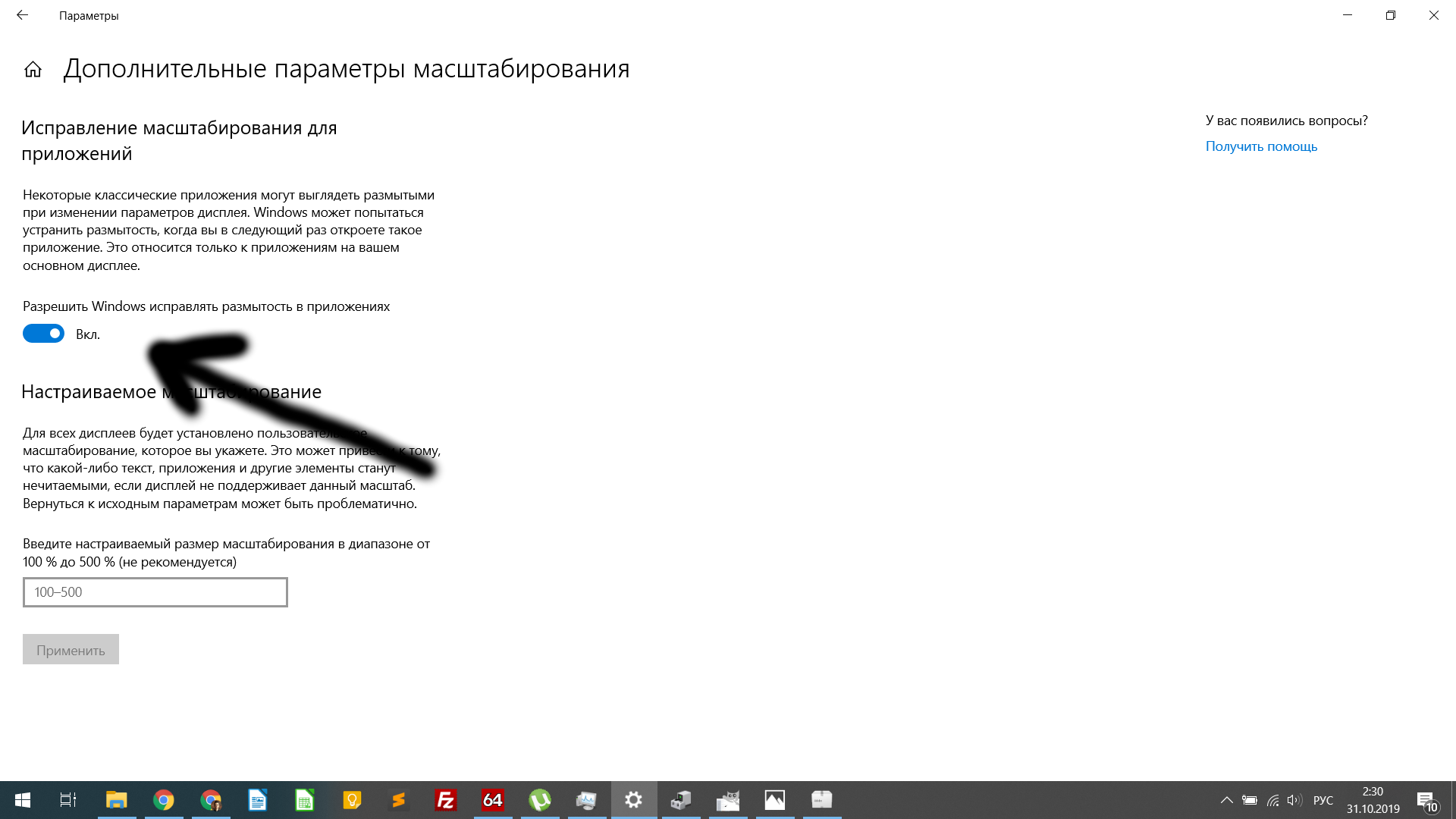
Answer the question
In order to leave comments, you need to log in
almost exactly the same garbage. all my life I worked with maximum resolutions, but farsightedness crept up without warning. see personal experience on the axes under the spoilers
про винду категорически - вариантов два. один как обычно
и более комфортный. если погуглить тему, это метод увенличения вин 7 и более старых систем. он чуток больше грузит вюдюху, а так же МС предполагает что в будущем весь софт окончательно станет WPF или .Net Core, которые прекрасно работают с "новым методом". в общем МС его не рекомендует. но с размытостью становится полегче. заметно комфортнее. почему уверен что других вариантов нет - ну года 4 уже рыл тему как мог
тут все просто - пямое управление DPI. в отлчии от винды весь софт покорно исполняет требования и ни какой размытости (кроме фокса, ему надо явно указать в about:config layout.css.dev = 1.25)
но конкретно в Kubuntu, некоторые диалоги системы становятся кривоватыми (строки наезжают друг на друга). оказалось по тому что все шрифты по дефолту 10. подсмотрел в suse и fedora размеры fixed и small (9 и 8) все сразу становится оч культурно. но в konsole и kate все равно ставлю размер шрифта 10. еще одна причина выбора KDE (при чем именно Kubuntu) - единственный дистриб, где можно без выноса мозга, задать единую тему и темные цветовые палитры как для Qt так и для GTK программ
если кеды не милы, в гноме в общем тоже все вполне настраивается. (кроме темных цветовых палитр для Qt - не асилил ни одну инструкцию). первый скрин стандартные настройки системы
а после установки пакета Gnome Tweak Tool
можно затемнить (я подсел на темные темы)
и как угодно настраивать размеры шрифтов. прямого управления DPI на поверхности нет. но вроде как в этом и нет особой потребности
Am I so irritable or is there still a problem with displaying the OS on FullHD and higher on small diagonals?
Everything is so, in a good way the screen should be used only in scales with an integer multiplicity - that is, either 100 or 200%, all the rest will be noticeably worse. But the truth is, it's also worse in different ways - the "semicircular" scale of 150 still looks better than 125 or 175.
As usual, I turn on and work.
1. Both.
2. According to the situation.
I have 27" monitors, but even then everything seems small, so even in chrome I look at this site at 150%. I feel so comfortable
. 1920x1080, and you make it 1280x720 then everything is cloudy.But when scaling, I didn’t notice any soap.PS.My
eyesight is 100%.Although maybe already 99%)))
I am currently reading/writing on an HP Chromebook 11 G6 EE .
11.6" 29.46 cm (11.6")
For myself, I realized that this is the "golden" mean in terms of comfort for the eyes and ease of mobility (weight / dimensions). If the diagonal is slightly smaller or the resolution is higher, it will already be too small.
That is, this is the maximum minimum reading comfort value without scaling:
Use, of course, not for 3D games or complex work with graphics (it will do to correct the schematics). Youtube /gmail - perfectly pulls and comfortable
for the eyes.Answers to your questions: the problem exists, I always monitor the ratio of the diagonal to the screen resolution and, if possible, look with my own eyes in the window before buying something.
1. Websites really often screw up with font size. Many are twisted by one or two pluses.
2. In a macbook, the resolution is not native, but also minus one, because it's small.
So, you are not alone. Laptop manufacturers are doing nonsense.
With a similar move from 22 monitors to 15 laptops with a resolution of 1920, I also couldn’t figure out what to do, but after two months of working only on a laptop, I got used to it so that I’m working quite comfortably now. It was most uncomfortable when I connected an additional monitor 22 to the laptop, and shifting my gaze from the monitor to the laptop was terrible)
Alternatively, if I take an additional monitor, so that this does not happen, I will take it with a higher resolution so that the scale of the elements on it and the laptop is approximately matched.
Os Win10
The size of elements in most Linux programs is resolution independent and is controlled by setting the correct pixel density in the OS to match the pixel density of your monitor.
I use a 23.8" 3840x2160 monitor, and before that I had a 13.3" 3200x1800 laptop, and the physical size of the elements on the screen was the same - if you take a ruler and lean it against the displays, the height, for example, of the letters will be the same, if the correct DPI is set.
Using high DPI values (other than 96) is called HiDPI
https://wiki.archlinux.org/index.php/HiDPI
https://habr.com/en/post/259495/
How do you use laptops with a large screen resolution and a small diagonal?
the text on this screen is very small, my vision is 100%, I can see everything, but the discomfort is due to the fact that it is all very small.
Didn't find what you were looking for?
Ask your questionAsk a Question
731 491 924 answers to any question