Answer the question
In order to leave comments, you need to log in
How do you crop a vector in Photoshop?
Hello, I'm learning some vector graphics in Photoshop.
Made a simple logo.
There is a problem, it is necessary to cover the leaves in a semicircle so that they are not visible, but I do this with a white background.
How do you crop a vector to have a transparent background?
The bottom line is that it’s not beautiful if the background is transparent and you want to put a logo somewhere, then the white overlap is visible. If you remove it, it will be visible to pour completely.
I forgot to add that all objects are vector and leaves are created from small parts. 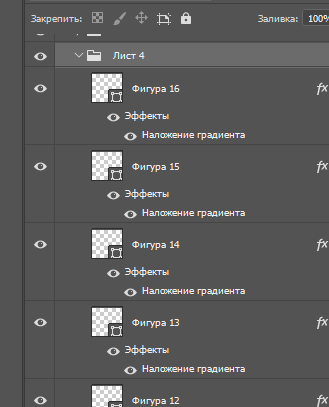
Here's how I did it.
It was: here you can see the leaves completely 
Became: here I hid the leaves as intended, part of the leaves
And how to do the same thing but to hide it with a non-white background ??? (cut the leaves or hide somehow, but not with a white background, but so that it is transparent).
Answer the question
In order to leave comments, you need to log in
Didn't find what you were looking for?
Ask your questionAsk a Question
731 491 924 answers to any question