Answer the question
In order to leave comments, you need to log in
How to change area without changing text in photoshop?
Hello!
I have used it many times, but today I can't. Created text: The text 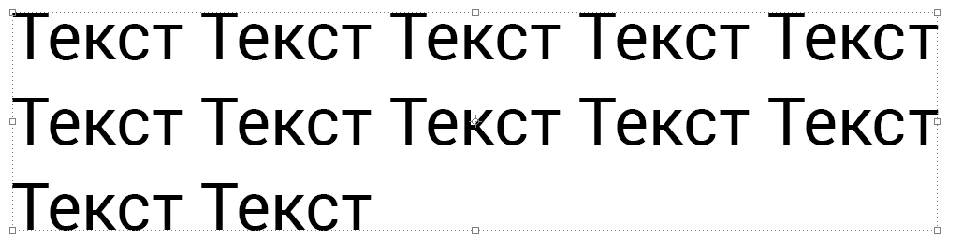
area is visible, beyond which it can be expanded. It was like this: when the size of the area was changed, the text automatically adjusted to it. Now when changing, the height and width change. For example (drag on the right): 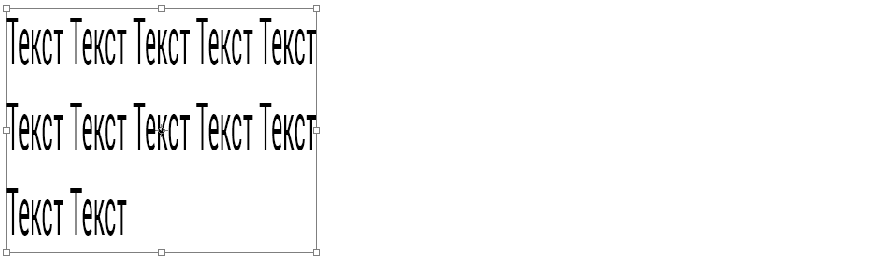
(drag on the bottom): 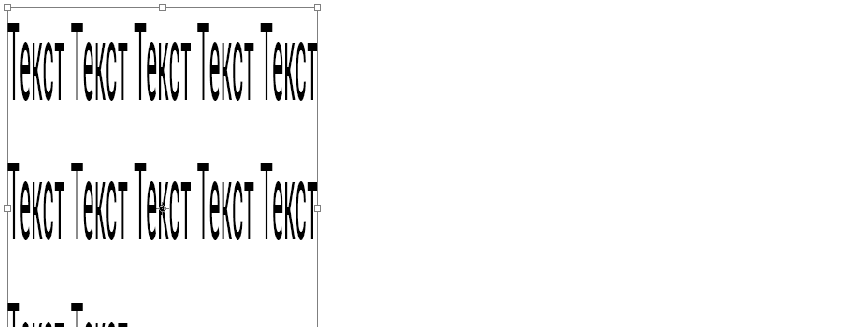
Is it possible in Adobe Photoshop (or in Ai) to change the text area and the text itself was transferred over the area without changing its size?
Answer the question
In order to leave comments, you need to log in
Turn on the Text tool and click on the text. The area will appear - that's it and pull it.
And you seem to have pressed Ctrl + T so there will be a transformation. Perhaps, of course, this one is no longer text, but a glued layer, a raster is simple.
Didn't find what you were looking for?
Ask your questionAsk a Question
731 491 924 answers to any question