Answer the question
In order to leave comments, you need to log in
How do the Layer > Vector Mask > Reveal All and Hide All options work in Adobe Photoshop CC 2017?
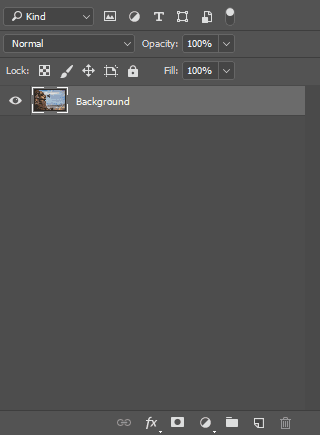
When you click Hide All , a gray " Vector mask " is created, as I understand it , hiding the image. Clicking Reveal All creates a white " Vector mask ?" Which does not change anything, but is simply created in addition to the already existing gray. How to understand all this? How to understand the difference between these two options and masks?
Answer the question
In order to leave comments, you need to log in
Didn't find what you were looking for?
Ask your questionAsk a Question
731 491 924 answers to any question