Answer the question
In order to leave comments, you need to log in
How to remove png grid on pictures?
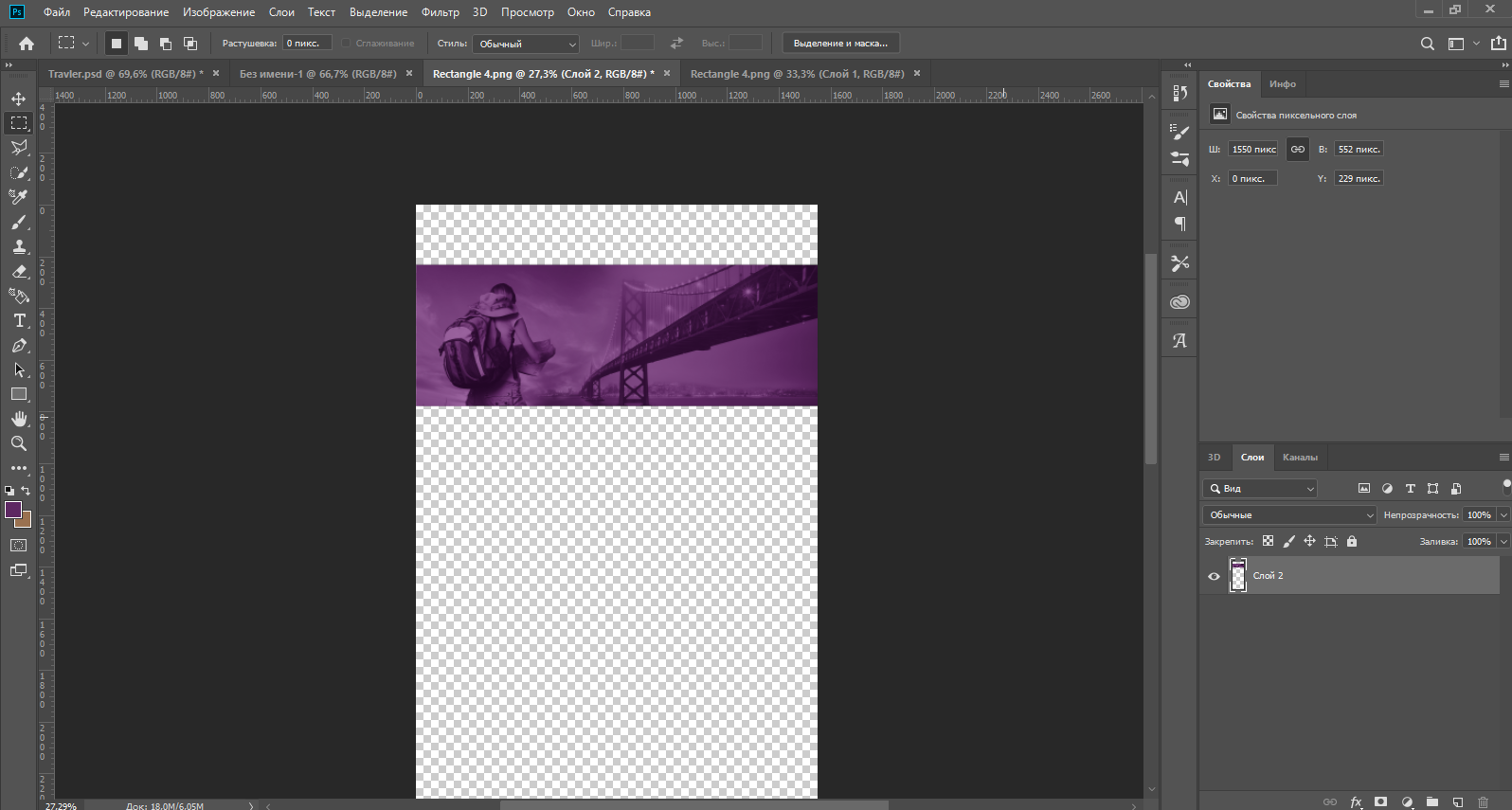
In general, I need to remove the png grid, and more specifically, make this image 1550x550 px.
I was smart enough to crop it through the "Photos" application, which is set to "Windows 10" according to the standard, but it turns out crooked there, that is, several pixels are eaten, but I would like everything to be smooth and clear. )
Answer the question
In order to leave comments, you need to log in
Didn't find what you were looking for?
Ask your questionAsk a Question
731 491 924 answers to any question