Answer the question
In order to leave comments, you need to log in
Doesn't show the first letter in Photoshop using the text tool. How to solve the problem?
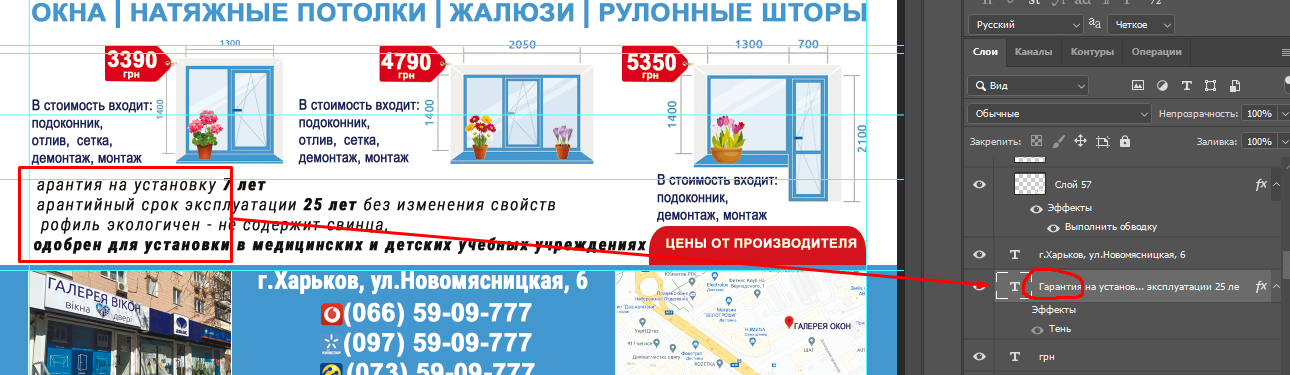
I drew a flyer a couple of years ago in another Photoshop. Now the client wanted to fix it and the situation is that all layers with text are edited, but only the first letter from the paragraph is not displayed on the layout. I've never seen this before and can't find an answer. The problem is in this layout. all other layouts work fine in this Photoshop. I don't want to redraw everything from the beginning.
But it is not clear why it "eats" only the first letter, but on the layer (on the panel) it is clear that the first letter is written. And in order for a letter to appear in the layout, you need to write it twice
Answer the question
In order to leave comments, you need to log in
Mb is the color of the letter white? Or the text area is narrowed and does not fit the letter
Didn't find what you were looking for?
Ask your questionAsk a Question
731 491 924 answers to any question