Answer the question
In order to leave comments, you need to log in
How do I set up an issue screen in JIRA?
How can I add my own tabs and fields on the task screen in addition to the standard sections (Task details, description, attachments, activity)? I found this video on the Internet: https://www.youtube.com/watch?v=Ppm-eQxD6R8. In general, the whole task is very interesting.
Answer the question
In order to leave comments, you need to log in
Did you get hired like that? Are you from WorkFusion or something, new?)
Your fields are added to url.jira/secure/admin/ViewCustomFields.jspa
Tabs and screens are obviously formed in url.jira/secure/admin/ViewFieldScreens.jspa
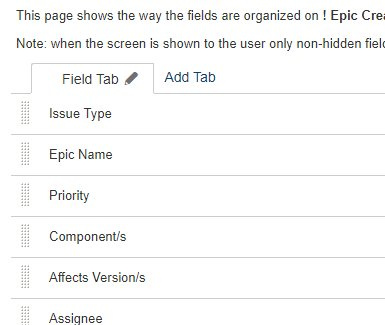
Read the materiel
https://confluence .atlassian.com/adminjiraserver/p...
Yes, that's just the point, that I do everything as it is written. I set up screens with fields and tabs, create screen layouts, attach them to task types, and link all this to the project. At the stage of creating a task, everything works, but when I go into an already created task, there are no additional tabs. It seems that there is some other setting for the screen of the task itself.
Max737 do not pay attention to the colleague above - this is our local crazy =) sometimes he says useful things, sometimes nonsense, but even when he messes up, he does it arrogantly and considers himself Napoleon, do not be offended by him.
Don't forget to check that the context is set for custom fields - global or for this project + issue type.
Also, the custom field will not be displayed until there is nothing in it. This does not apply to system fields such as resolution, but custom fields do. You can check this by editing the issue: if the custom field is not displayed (and we assume that it is empty), it is added to the view and edit screen, then you will see it when you open the issue edit. Add something there - it will be displayed on the viewing screen.
Well, as Comrade Napoleon wrote earlier - check that the field is on all screens.
Didn't find what you were looking for?
Ask your questionAsk a Question
731 491 924 answers to any question