Answer the question
In order to leave comments, you need to log in
How do I manage photos in a FourSquare business account?
So, I uploaded photos there, firstly, I hoped that later they could be managed somehow (delete, change the order, select the main one, etc.), and secondly, I thought the first photo would become the title one. Fig. The last photo became the title one (which is completely undesirable), everyone lined up in reverse order, and the list of photos in the account management is stupidly empty.
Below is a screenshot. In fact, there are pictures, they are visible in FourSquare itself (user interface), but for some reason it is empty in the admin panel. I turned off AdBlock and NoScript, I tried it in Chrome without AdBlock - it did not help. And in the process of adding, they were in this very place.
Maybe there somewhere there is another place to manage photos? Poke your nose plz.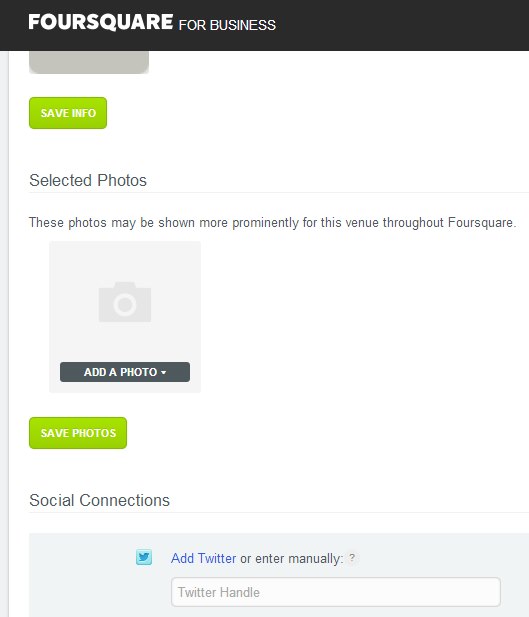
Answer the question
In order to leave comments, you need to log in
Didn't find what you were looking for?
Ask your questionAsk a Question
731 491 924 answers to any question