Answer the question
In order to leave comments, you need to log in
How do I get OS X shortcuts to work in Chrome?
Hello!
On Macs, System Preferences has a very handy way to create custom keyboard shortcuts to speed up your typing. 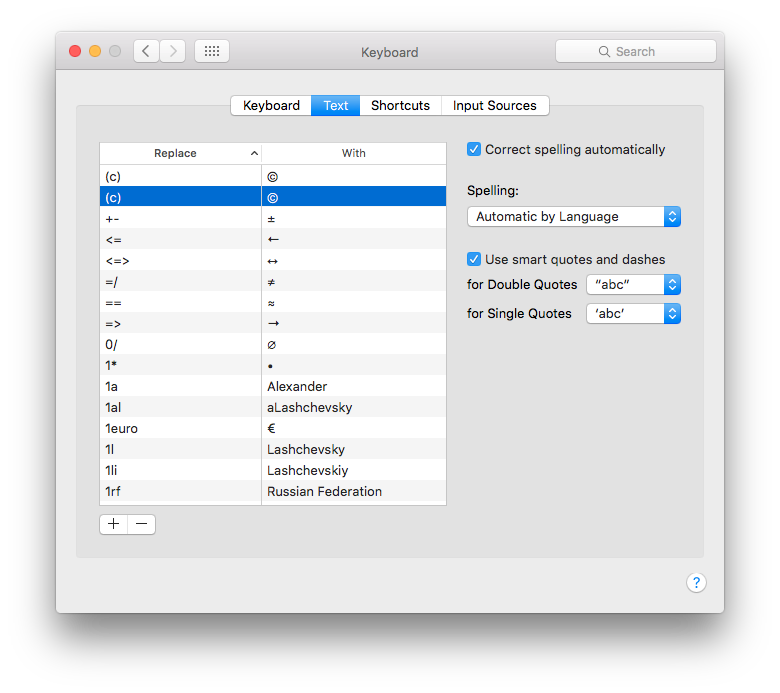
Unfortunately they don't work in Google Chrome. By the way, in other browsers, for example, in Safari, on the google.com website, they do not work either.
Question . How to enable their support?
Answer the question
In order to leave comments, you need to log in
no way: not all applications support this feature, and chrome with derivatives is one of them.
if it’s completely unbearable, there are extensions for chrome (for example, j.mp/209e8WN ) that do the same thing, but the dictionary for them will have to be filled again.
or use third party software like atext/text expander/etc.
Didn't find what you were looking for?
Ask your questionAsk a Question
731 491 924 answers to any question