Answer the question
In order to leave comments, you need to log in
How do I add my own Touch Icon to Safari 11 Desktop on a Mac?
Good day!
Please tell me how to add your icon (Touch Icon) to favorites in the desktop version of Safari 11 on Mac OS X.
Screenshot - https://yadi.sk/i/9NxUf9XI3WRSbn
Some sites have added the display of icons and after adding to bookmarks everything is displayed. But, for example, Yandex.Delivery does not display such an icon. Tell me, please, how can I set my own?
I know that there is ~/Library/Safari/Touch Icons Cache/Images/ and bookmark images are stored there, but only if there were at least some, for the same Yandex.Delivery there is none.
Answer the question
In order to leave comments, you need to log in
The question here is whether the site supports this SVG icon.
No other way. If there is svg, there will be a beautiful icon on the TouchBar. No - favicon display.
For my site I made support for icons for the TouchBar. I can share how to sew in code.
Suddenly help.
1. Make a B&W icon in SVG format, upload it to the site directory;
2. In the head of the page add
<link rel="mask-icon" href="/favicon.svg" color="#5181b8">
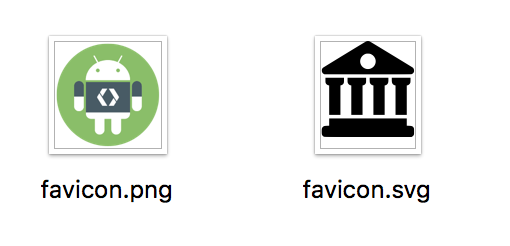
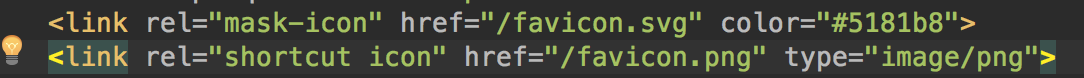
Didn't find what you were looking for?
Ask your questionAsk a Question
731 491 924 answers to any question