Answer the question
In order to leave comments, you need to log in
How did he put such a gradient on the saw in Photoshop?
Here I am trying to make a layout.
I can’t understand how he applied such a gradient to the iron part of the saw and made its color different?
Firstly, it is so difficult to single it out exactly, because there are many small fuzzy teeth inside.
Here it was originally black:

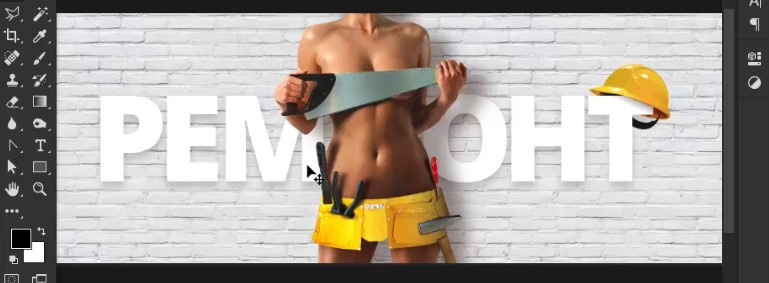
Answer the question
In order to leave comments, you need to log in
The answer to this question, as well as to ten subsequent ones, was taken and done.
There are no magic two buttons that you can press and get the perfect result. Try the "straight hand" selection method - it has never let me down personally. Automatic selection, at least, can be narrowed and expanded, cleaning up problem areas.
Didn't find what you were looking for?
Ask your questionAsk a Question
731 491 924 answers to any question