Answer the question
In order to leave comments, you need to log in
How can VS code change the font color, I don't need to change the whole theme, just the color of the variables?
If in the topic itself, it is not clear where there
Answer the question
In order to leave comments, you need to log in
Add to settings.json:
"editor.semanticTokenColorCustomizations": {
"enabled": false
},
"editor.tokenColorCustomizations": {
"textMateRules": [
{
"name": "variable",
"scope": ["variable.other.readwrite"],
"settings": {
"foreground": "#cc12bc"
}
}
]
}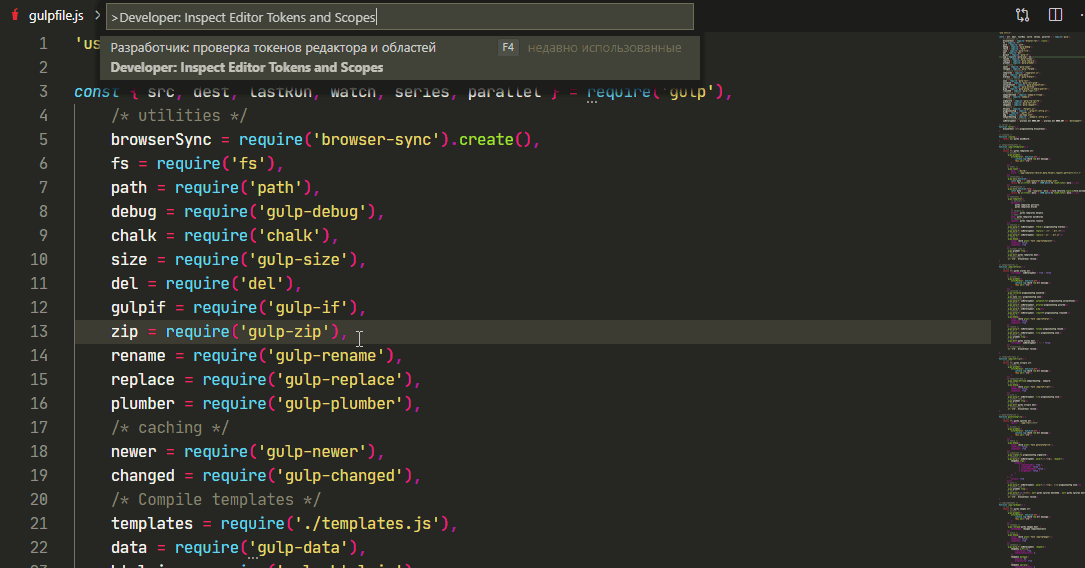
Didn't find what you were looking for?
Ask your questionAsk a Question
731 491 924 answers to any question