Answer the question
In order to leave comments, you need to log in
Problem with emulator, how to solve?
Downloaded and configured VSCode + Flutter + Dart.
There is a bug with the emulator. When you click on "Run Without Debagging" it appears:
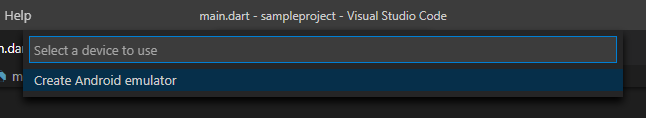
OK. I click "Create Android emulator" goes to launch.json and nothing.
If done through the menu View -- Command palette (Ctrl+Shift+P), then an error appears:
"Command 'Flutter: Launch Emulator' resulted in an error (NoSuchMethodError: The getter 'emulatorPath' was called on null. Receiver: null Tried calling: emulatorPath)"
How can this be resolved?
PS A Google search turned up nothing.
Answer the question
In order to leave comments, you need to log in
download and install android studio. After installation, go to the emulators and manually create it in android studio.
Didn't find what you were looking for?
Ask your questionAsk a Question
731 491 924 answers to any question