Answer the question
In order to leave comments, you need to log in
How can items be separated in the Win10 taskbar?
I recently switched to Win 10, I seem to have set everything up, there was one wild jamb for me that I can’t get used to. Labels (or tabs?) in the taskbar merge, the active tab is not visible at all and is incomprehensible.
Here is a screenshot:
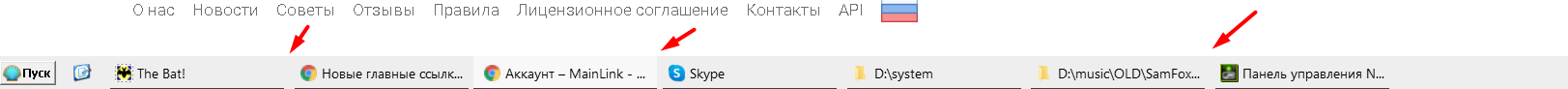
Can I somehow highlight the active tab better and separate the rest among themselves? To make it damn clear :)
Answer the question
In order to leave comments, you need to log in
You can put StartIsBack, there you can change the style of the taskbar to a more convenient one.
Didn't find what you were looking for?
Ask your questionAsk a Question
731 491 924 answers to any question