Answer the question
In order to leave comments, you need to log in
How can I see HTTP requests coming from my computer?
Background:
There is a company XLN that produces software. To download their software, you need to download their software manager and install the necessary programs through it.
I want to know the URL where the software installers are downloaded.
Here's their XLN Online Installer software manager:
https://www.xlnaudio.com/demos
I'm on macOS.
Tried to use Proxyman and Fiddler Everywere but they don't see traffic from XLN Online Installer app like it doesn't exist.
I tried using Wireshark, but I couldn't figure it out. I connected the computer to Wifi and turned off the connection via Ethernet. In the settings of the IEEE 802.11 protocol, I specified the password: Wifi_point for wpa-pwd, so that the traffic was decrypted, then I started downloading the software through the XLN Online Installer, but among the packages that fell down, I could not see the URLs on which the application was knocking.
Actually, how can I see all outgoing HTTP requests from a particular application or from everything that is in my macOS? Namely requests, not packages, well, or packages in which there will be URLs ...
Answer the question
In order to leave comments, you need to log in
With Radio Silence, you can see the domains that the application is requesting, but I need full URLs where I can download the same files that the application downloads.
But maybe just knowing the domains will help someone in something ...
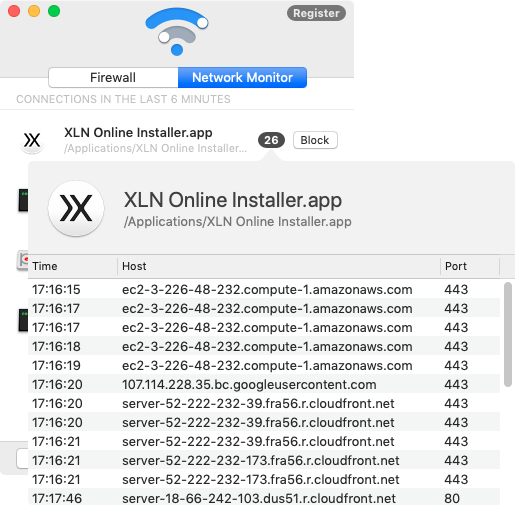
Didn't find what you were looking for?
Ask your questionAsk a Question
731 491 924 answers to any question