Answer the question
In order to leave comments, you need to log in
How can I rename the admin name folder?
I want to make it so that you can contact C:\Users\Castle\AppData\Roaming... And right now, to contact you need to write C:\Users\Euroset\
AppData
\Roaming... plus also in Russian
The start panel has already changed everything, everything is displayed there as it should. I watched the videos and it was said that in windows 7 home basic you can’t completely change the username, that is, this folder itself.
I also know that in the registry you need to change the address in the ProfileImagePath + change the name of the folder (that's actually what doesn't work).
I also tried to change this folder on behalf of another user, which was unsuccessful.
Help, please, I know what is possible, but I don’t know how ...
Photo: 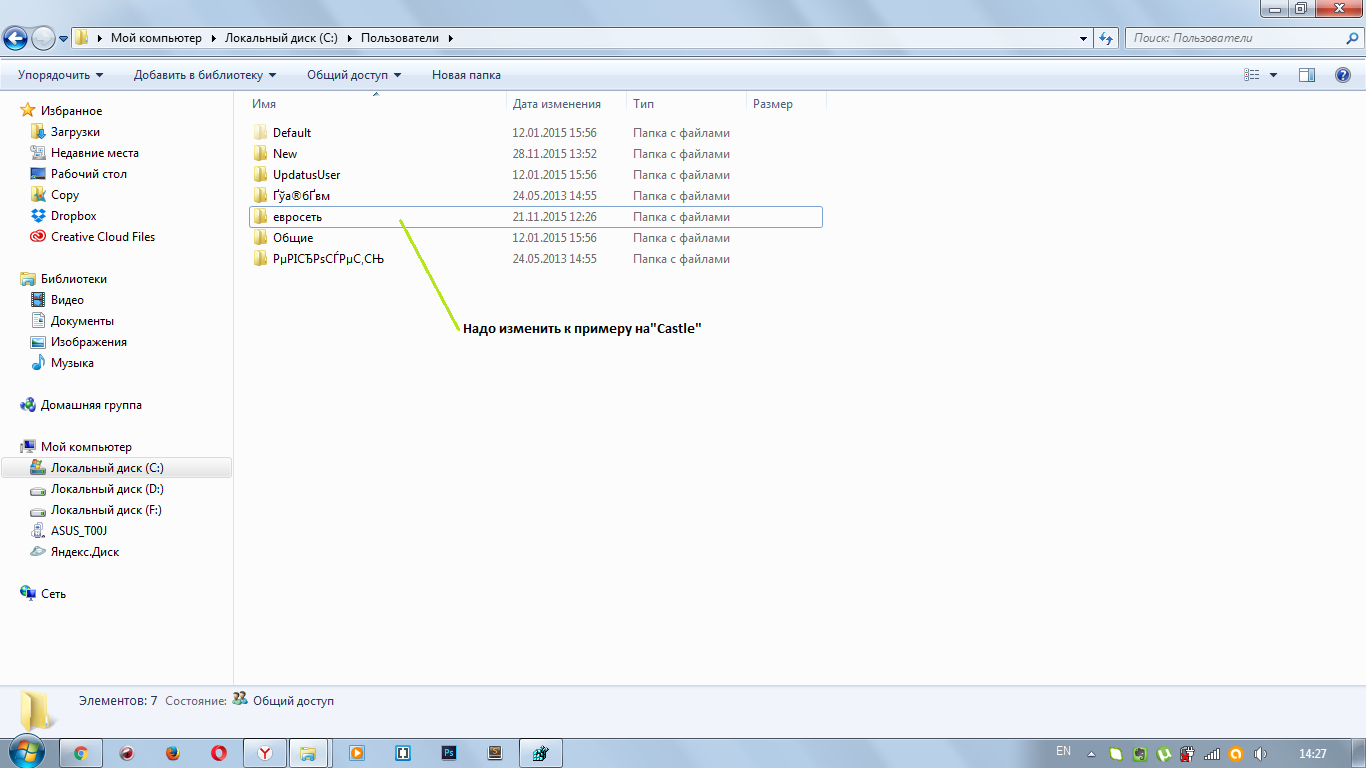
This is what happens from another user: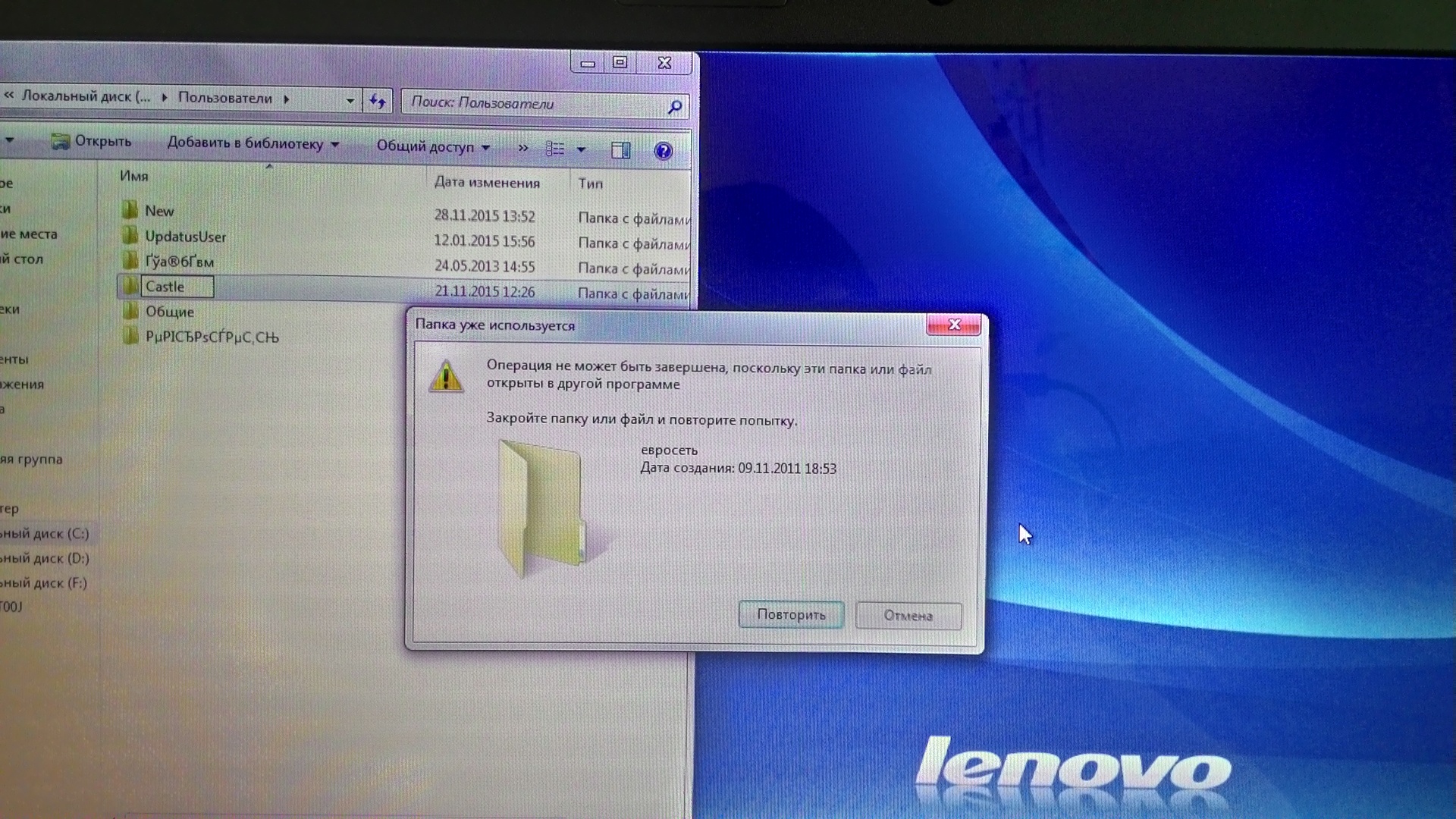
Answer the question
In order to leave comments, you need to log in
Why do you need to rename?
Make a symlink to the folder and name it whatever you like.
For example like this -
В результате у вас на диске C будет папка Vasya зайдя в которую вы окажетесь в папке C:\Users\евросеть\AppData\Roaming
Причем не обязательно ее создавать на этом диске, в любом месте можно.
Didn't find what you were looking for?
Ask your questionAsk a Question
731 491 924 answers to any question