Answer the question
In order to leave comments, you need to log in
How can I prevent products marked for deletion from being uploaded to the site?
There is a nomenclature in 1c marked for deletion, it is difficult and long to delete it, because there are a lot of dependencies and in general it can still come in handy. How to make it so that when it is marked, it is not loaded onto a site running 1c Bitrix?
Answer the question
In order to leave comments, you need to log in
Do you want an easy way?
Add an attribute to the product and a similar property in Bitrix, for example, INDELETE with the value Y.
On the 1c side, start processing that will fill in the attribute - according to the "Deletion Mark" feature.
In Init.php, add the event "After adding an element" - if it contains a filled new property, then delete it in Bitrix or deactivate the product.
Second way:
Add something like this to the BeforeUpload handler in 1s
Отказ=Источник.ПометкаУдаления;
Third way:
Go here /bitrix/admin/1c_admin.php?lang=ru
and just select the option you need)
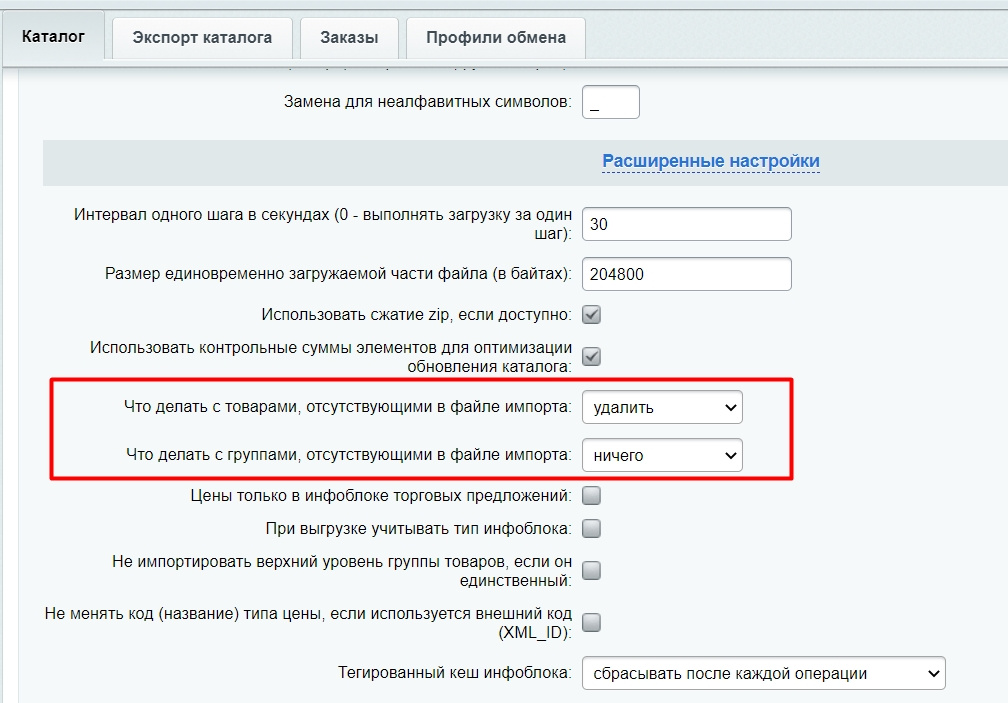
After all, if you have a regular exchange module, then in xml you should to fall FlagRemoval
If all else fails, then you really have to use the services of a specialist, as some advise here as usual.
Didn't find what you were looking for?
Ask your questionAsk a Question
731 491 924 answers to any question