Answer the question
In order to leave comments, you need to log in
How can I output the sound of certain programs only to a certain jack?
I want to make all programs output sound to speakers, and Skype to headphones.
Is it possible to do this at all?
Answer the question
In order to leave comments, you need to log in
pancake, touched Ctl + Enter, but just wanted to write that in the general case what you want is possible.
here's a continuation of the post:
here's how I enable splitting sockets into independent devices.
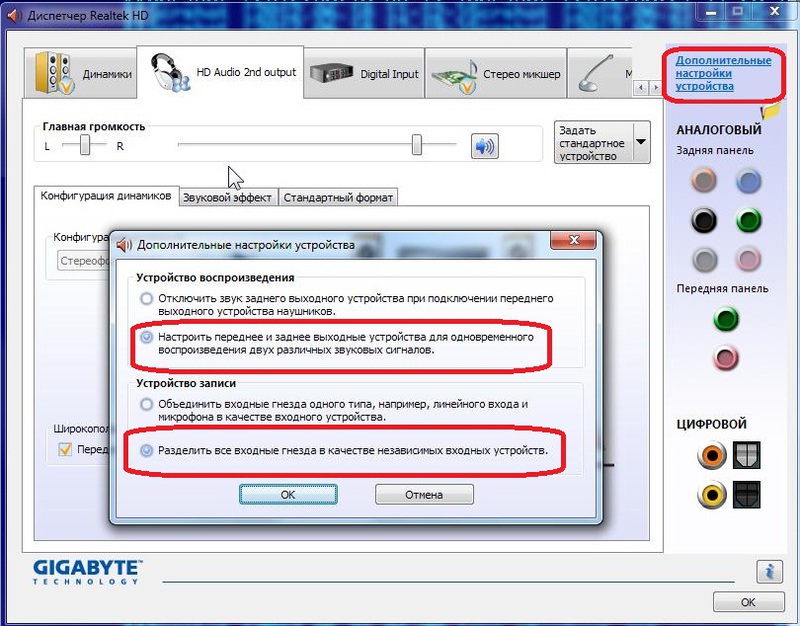
and like this then it looks in the software:
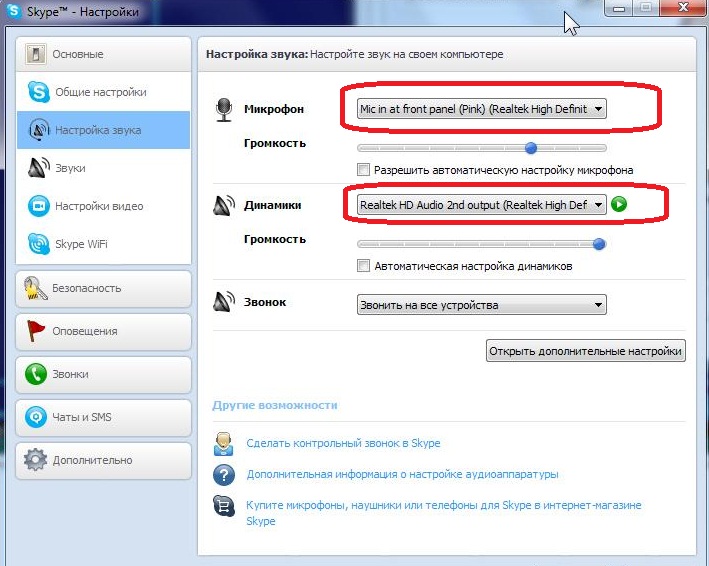
and by the way, if there are problems, do it like this: (there is such a problem with old cases, sort of)
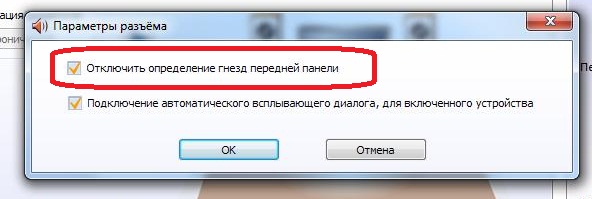
I hope it helps :) more than a dozen people have found separate channels for Skype and the player in this way: )
By the way! do not forget that Windows 7, in particular, can automatically mute other sound sources when a call arrives. Settings - Sound - Communication - When using a computer for a conversation: Reduce the volume of other sounds by ... %
In the general case, it’s not easy, but Skype in the sound settings suggests choosing a device for sound output. Just put on a separate sound and everything works.
And if there are no outputs on the front panel? can the back panel be cut programmatically?
In Skype, headphones and speakers are defined as two different devices?
Sound settings - please see the call in Skype ...
You didn't formulate the question correctly.
you need to create two different independent sound devices based on your (built-in, as I understand it) sound card.
And also "bind" the input and output of the second sound device to specific connectors.
After you create a second sound card, you select exactly its devices (in and out) in the program you need.
I recommend that you start by trying to identify your sound chip, and find a full package of drivers from the manufacturer for it. You will need a "muzzle" (external GUI application) drivers
example: I have a Realtek ALC889.
Try looking in your sound card settings. I installed the Realtek HD Audio Manager application along with the sound drivers. In its settings, you can separate the front and rear panels with audio output to different devices. As a result, another output device appeared in the sound settings in Skype. Perhaps you can do this too.
Didn't find what you were looking for?
Ask your questionAsk a Question
731 491 924 answers to any question